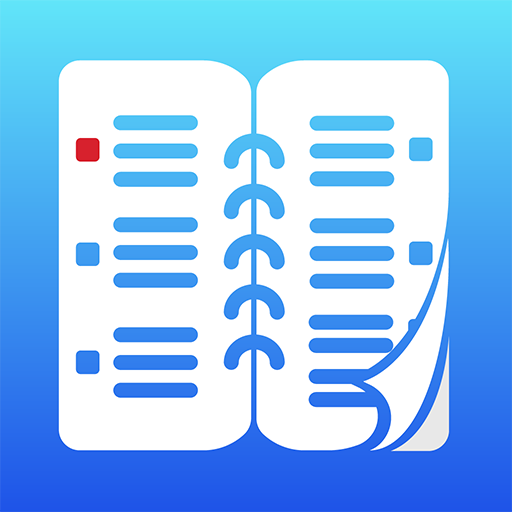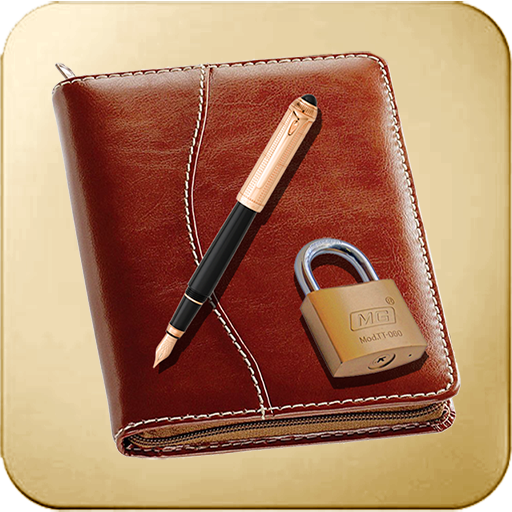التقويم ملاحظات
العب على الكمبيوتر الشخصي مع BlueStacks - نظام أندرويد للألعاب ، موثوق به من قبل أكثر من 500 مليون لاعب.
تم تعديل الصفحة في: 4 فبراير 2020
Play Calendar Notes on PC
Notes Calendar is very easy and intuitive to use, just select the date on which you want to enter a note and start typing, your note will be saved automatically (no need to press any buttons for your note is saved), you can continue to make annotations on other dates or exit the App, and when you return to your notes app available so that visualize, amend or delete them.
Feature:
- Easy and intuitive.
- Turn your device into a Personal Agenda.
- Your notes will be saved automatically.
العب التقويم ملاحظات على جهاز الكمبيوتر. من السهل البدء.
-
قم بتنزيل BlueStacks وتثبيته على جهاز الكمبيوتر الخاص بك
-
أكمل تسجيل الدخول إلى Google للوصول إلى متجر Play ، أو قم بذلك لاحقًا
-
ابحث عن التقويم ملاحظات في شريط البحث أعلى الزاوية اليمنى
-
انقر لتثبيت التقويم ملاحظات من نتائج البحث
-
أكمل تسجيل الدخول إلى Google (إذا تخطيت الخطوة 2) لتثبيت التقويم ملاحظات
-
انقر على أيقونة التقويم ملاحظات على الشاشة الرئيسية لبدء اللعب