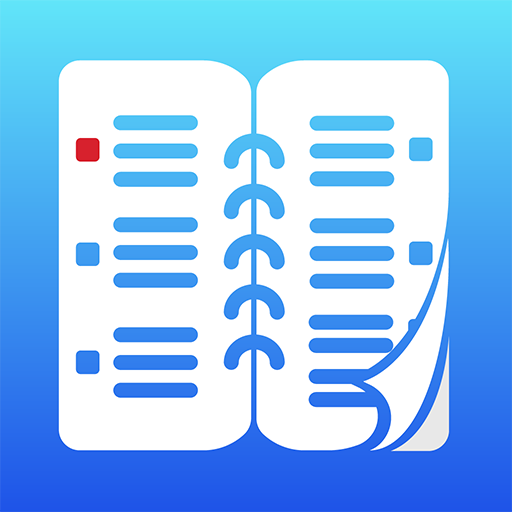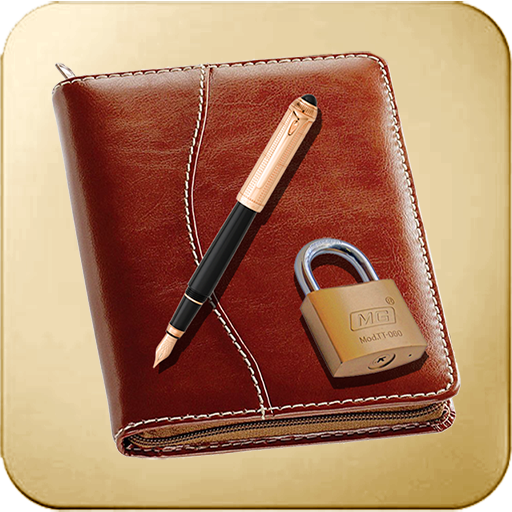kalender Catatan
Mainkan di PC dengan BlueStacks – platform Game-Game Android, dipercaya oleh lebih dari 500 juta gamer.
Halaman Dimodifikasi Aktif: 4 Februari 2020
Play Calendar Notes on PC
Notes Calendar is very easy and intuitive to use, just select the date on which you want to enter a note and start typing, your note will be saved automatically (no need to press any buttons for your note is saved), you can continue to make annotations on other dates or exit the App, and when you return to your notes app available so that visualize, amend or delete them.
Feature:
- Easy and intuitive.
- Turn your device into a Personal Agenda.
- Your notes will be saved automatically.
Mainkan kalender Catatan di PC Mudah saja memulainya.
-
Unduh dan pasang BlueStacks di PC kamu
-
Selesaikan proses masuk Google untuk mengakses Playstore atau lakukan nanti
-
Cari kalender Catatan di bilah pencarian di pojok kanan atas
-
Klik untuk menginstal kalender Catatan dari hasil pencarian
-
Selesaikan proses masuk Google (jika kamu melewati langkah 2) untuk menginstal kalender Catatan
-
Klik ikon kalender Catatan di layar home untuk membuka gamenya