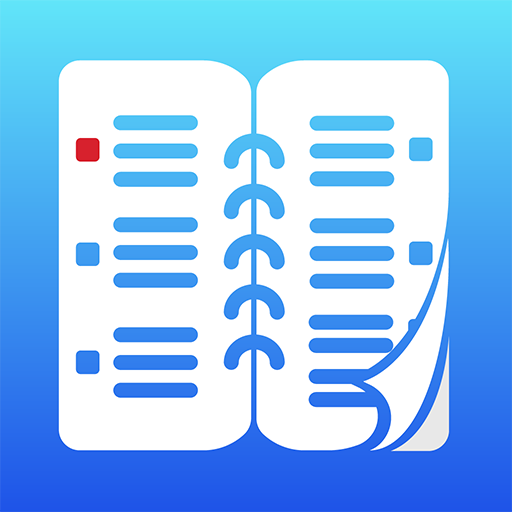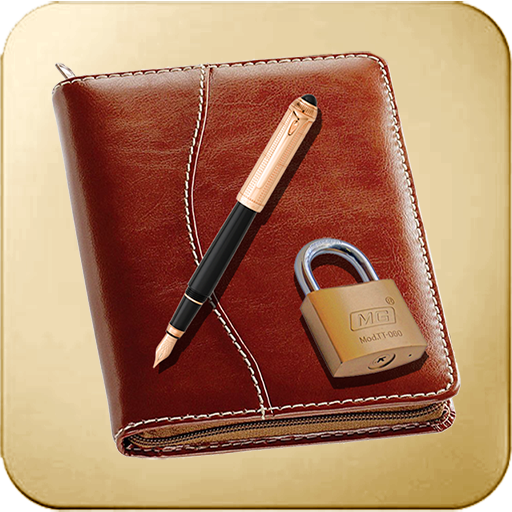ปฏิทิน หมายเหตุ
เล่นบน PC ผ่าน BlueStacks - Android Gaming Platform ที่ได้รับความไว้วางใจจากเกมเมอร์ 500 ล้านคนทั่วโลก
Page Modified on: 4 กุมภาพันธ์ 2563
Play Calendar Notes on PC
Notes Calendar is very easy and intuitive to use, just select the date on which you want to enter a note and start typing, your note will be saved automatically (no need to press any buttons for your note is saved), you can continue to make annotations on other dates or exit the App, and when you return to your notes app available so that visualize, amend or delete them.
Feature:
- Easy and intuitive.
- Turn your device into a Personal Agenda.
- Your notes will be saved automatically.
เล่น ปฏิทิน หมายเหตุ บน PC ได้ง่ายกว่า
-
ดาวน์โหลดและติดตั้ง BlueStacks บน PC ของคุณ
-
ลงชื่อเข้าใช้แอคเคาท์ Google เพื่อเข้าสู่ Play Store หรือทำในภายหลัง
-
ค้นหา ปฏิทิน หมายเหตุ ในช่องค้นหาด้านขวาบนของโปรแกรม
-
คลิกเพื่อติดตั้ง ปฏิทิน หมายเหตุ จากผลการค้นหา
-
ลงชื่อเข้าใช้บัญชี Google Account (หากยังไม่ได้ทำในขั้นที่ 2) เพื่อติดตั้ง ปฏิทิน หมายเหตุ
-
คลิกที่ไอคอน ปฏิทิน หมายเหตุ ในหน้าจอเพื่อเริ่มเล่น