
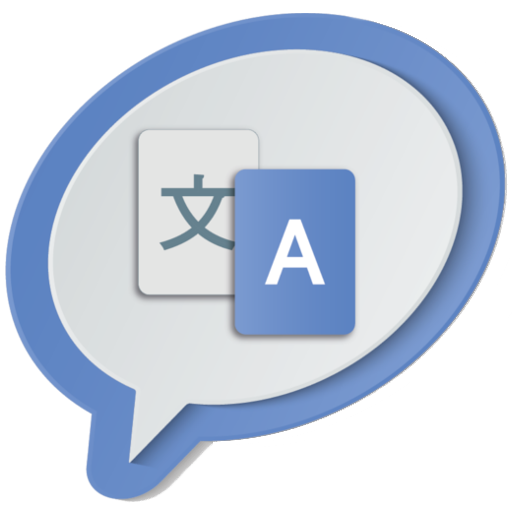
Instant Translator (Translate)
Play on PC with BlueStacks – the Android Gaming Platform, trusted by 500M+ gamers.
Page Modified on: March 2, 2021
Play Instant Translator (Translate) on PC
Translate text or voice of quickly and easily among more than 90 languages, only have to write a text or to pronounce a sentence and you can see and hear your translation quickly. With the online translator InstantTraductor can communicate in multiple languages and free of charge.
Features:
- Free language translator.
- Simple and easy to use interface.
- Instant translations.
- Translation of text between 96 languages.
- Translation of voice among 40 languages.
- Audio playback of the translations.
- Copying and pasting fast text to the Clipboard.
- Upload and share your translations by email, WhatsApp, Telegram...
- App translated into multiple languages.
Languages supported for translation:
Arabic, chinese, english, french, german, indonesian, italian, japanese, korean, persian, portuguese, russian, spanish, thai, turkish, vietnamese... and many more languages among which you can practice your translations to break the barrier of the language among all the available languages.
This application is free but it is necessary that your device have Internet connection (Wifi, 3G, 4G, LTE) to connect to the server and perform translations between multiple languages.
Play Instant Translator (Translate) on PC. It’s easy to get started.
-
Download and install BlueStacks on your PC
-
Complete Google sign-in to access the Play Store, or do it later
-
Look for Instant Translator (Translate) in the search bar at the top right corner
-
Click to install Instant Translator (Translate) from the search results
-
Complete Google sign-in (if you skipped step 2) to install Instant Translator (Translate)
-
Click the Instant Translator (Translate) icon on the home screen to start playing




