
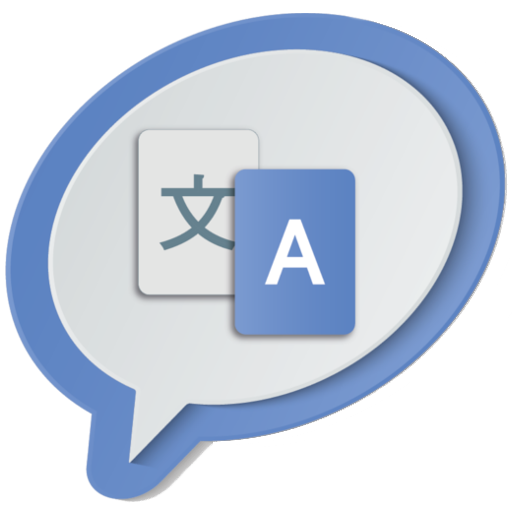
인스턴트 번역기
커뮤니케이션 | FlyJam.one
5억명 이상의 게이머가 신뢰하는 안드로이드 게임 플랫폼 BlueStacks으로 PC에서 플레이하세요.
Play Instant Translator (Translate) on PC
Turn your device into a translator of conversations between different languages, so you can break the barrier of the language in your conversations with foreigners, in your travels, holidays... or just practice a language.
Translate text or voice of quickly and easily among more than 90 languages, only have to write a text or to pronounce a sentence and you can see and hear your translation quickly. With the online translator InstantTraductor can communicate in multiple languages and free of charge.
Features:
- Free language translator.
- Simple and easy to use interface.
- Instant translations.
- Translation of text between 96 languages.
- Translation of voice among 40 languages.
- Audio playback of the translations.
- Copying and pasting fast text to the Clipboard.
- Upload and share your translations by email, WhatsApp, Telegram...
- App translated into multiple languages.
Languages supported for translation:
Arabic, chinese, english, french, german, indonesian, italian, japanese, korean, persian, portuguese, russian, spanish, thai, turkish, vietnamese... and many more languages among which you can practice your translations to break the barrier of the language among all the available languages.
This application is free but it is necessary that your device have Internet connection (Wifi, 3G, 4G, LTE) to connect to the server and perform translations between multiple languages.
Translate text or voice of quickly and easily among more than 90 languages, only have to write a text or to pronounce a sentence and you can see and hear your translation quickly. With the online translator InstantTraductor can communicate in multiple languages and free of charge.
Features:
- Free language translator.
- Simple and easy to use interface.
- Instant translations.
- Translation of text between 96 languages.
- Translation of voice among 40 languages.
- Audio playback of the translations.
- Copying and pasting fast text to the Clipboard.
- Upload and share your translations by email, WhatsApp, Telegram...
- App translated into multiple languages.
Languages supported for translation:
Arabic, chinese, english, french, german, indonesian, italian, japanese, korean, persian, portuguese, russian, spanish, thai, turkish, vietnamese... and many more languages among which you can practice your translations to break the barrier of the language among all the available languages.
This application is free but it is necessary that your device have Internet connection (Wifi, 3G, 4G, LTE) to connect to the server and perform translations between multiple languages.
PC에서 인스턴트 번역기 플레이해보세요.
-
BlueStacks 다운로드하고 설치
-
Google Play 스토어에 로그인 하기(나중에 진행가능)
-
오른쪽 상단 코너에 인스턴트 번역기 검색
-
검색 결과 중 인스턴트 번역기 선택하여 설치
-
구글 로그인 진행(만약 2단계를 지나갔을 경우) 후 인스턴트 번역기 설치
-
메인 홈화면에서 인스턴트 번역기 선택하여 실행




