
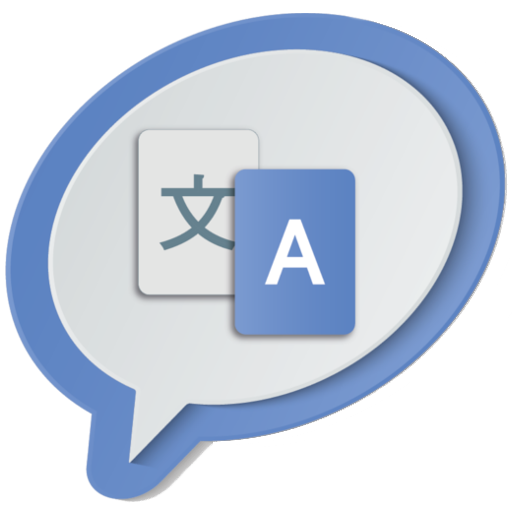
Natychmiastowa Tłumacz
Graj na PC z BlueStacks – Platforma gamingowa Android, która uzyskała zaufanie ponad 500 milionów graczy!
Strona zmodyfikowana w dniu: 2 marca 2021
Play Instant Translator (Translate) on PC
Translate text or voice of quickly and easily among more than 90 languages, only have to write a text or to pronounce a sentence and you can see and hear your translation quickly. With the online translator InstantTraductor can communicate in multiple languages and free of charge.
Features:
- Free language translator.
- Simple and easy to use interface.
- Instant translations.
- Translation of text between 96 languages.
- Translation of voice among 40 languages.
- Audio playback of the translations.
- Copying and pasting fast text to the Clipboard.
- Upload and share your translations by email, WhatsApp, Telegram...
- App translated into multiple languages.
Languages supported for translation:
Arabic, chinese, english, french, german, indonesian, italian, japanese, korean, persian, portuguese, russian, spanish, thai, turkish, vietnamese... and many more languages among which you can practice your translations to break the barrier of the language among all the available languages.
This application is free but it is necessary that your device have Internet connection (Wifi, 3G, 4G, LTE) to connect to the server and perform translations between multiple languages.
Zagraj w Natychmiastowa Tłumacz na PC. To takie proste.
-
Pobierz i zainstaluj BlueStacks na PC
-
Zakończ pomyślnie ustawienie Google, aby otrzymać dostęp do sklepu Play, albo zrób to później.
-
Wyszukaj Natychmiastowa Tłumacz w pasku wyszukiwania w prawym górnym rogu.
-
Kliknij, aby zainstalować Natychmiastowa Tłumacz z wyników wyszukiwania
-
Ukończ pomyślnie rejestrację Google (jeśli krok 2 został pominięty) aby zainstalować Natychmiastowa Tłumacz
-
Klinij w ikonę Natychmiastowa Tłumacz na ekranie startowym, aby zacząć grę




