
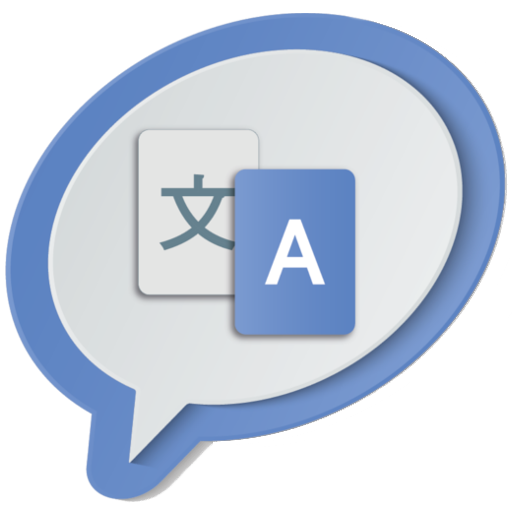
Tradutor Instantâneo
Jogue no PC com BlueStacks - A Plataforma de Jogos Android, confiada por mais de 500 milhões de jogadores.
Página modificada em: 2 de março de 2021
Play Instant Translator (Translate) on PC
Translate text or voice of quickly and easily among more than 90 languages, only have to write a text or to pronounce a sentence and you can see and hear your translation quickly. With the online translator InstantTraductor can communicate in multiple languages and free of charge.
Features:
- Free language translator.
- Simple and easy to use interface.
- Instant translations.
- Translation of text between 96 languages.
- Translation of voice among 40 languages.
- Audio playback of the translations.
- Copying and pasting fast text to the Clipboard.
- Upload and share your translations by email, WhatsApp, Telegram...
- App translated into multiple languages.
Languages supported for translation:
Arabic, chinese, english, french, german, indonesian, italian, japanese, korean, persian, portuguese, russian, spanish, thai, turkish, vietnamese... and many more languages among which you can practice your translations to break the barrier of the language among all the available languages.
This application is free but it is necessary that your device have Internet connection (Wifi, 3G, 4G, LTE) to connect to the server and perform translations between multiple languages.
Jogue Tradutor Instantâneo no PC. É fácil começar.
-
Baixe e instale o BlueStacks no seu PC
-
Conclua o login do Google para acessar a Play Store ou faça isso mais tarde
-
Procure por Tradutor Instantâneo na barra de pesquisa no canto superior direito
-
Clique para instalar Tradutor Instantâneo a partir dos resultados da pesquisa
-
Conclua o login do Google (caso você pulou a etapa 2) para instalar o Tradutor Instantâneo
-
Clique no ícone do Tradutor Instantâneo na tela inicial para começar a jogar




