
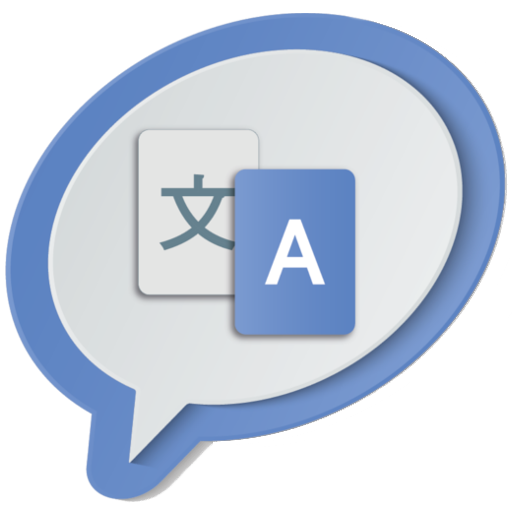
Мгновенное переводчик
Играйте на ПК с BlueStacks – игровой платформе для приложений на Android. Нас выбирают более 500 млн. игроков.
Страница изменена: 2 марта 2021 г.
Play Instant Translator (Translate) on PC
Translate text or voice of quickly and easily among more than 90 languages, only have to write a text or to pronounce a sentence and you can see and hear your translation quickly. With the online translator InstantTraductor can communicate in multiple languages and free of charge.
Features:
- Free language translator.
- Simple and easy to use interface.
- Instant translations.
- Translation of text between 96 languages.
- Translation of voice among 40 languages.
- Audio playback of the translations.
- Copying and pasting fast text to the Clipboard.
- Upload and share your translations by email, WhatsApp, Telegram...
- App translated into multiple languages.
Languages supported for translation:
Arabic, chinese, english, french, german, indonesian, italian, japanese, korean, persian, portuguese, russian, spanish, thai, turkish, vietnamese... and many more languages among which you can practice your translations to break the barrier of the language among all the available languages.
This application is free but it is necessary that your device have Internet connection (Wifi, 3G, 4G, LTE) to connect to the server and perform translations between multiple languages.
Играйте в игру Мгновенное переводчик на ПК. Это легко и просто.
-
Скачайте и установите BlueStacks на ПК.
-
Войдите в аккаунт Google, чтобы получить доступ к Google Play, или сделайте это позже.
-
В поле поиска, которое находится в правой части экрана, введите название игры – Мгновенное переводчик.
-
Среди результатов поиска найдите игру Мгновенное переводчик и нажмите на кнопку "Установить".
-
Завершите авторизацию в Google (если вы пропустили этот шаг в начале) и установите игру Мгновенное переводчик.
-
Нажмите на ярлык игры Мгновенное переводчик на главном экране, чтобы начать играть.




