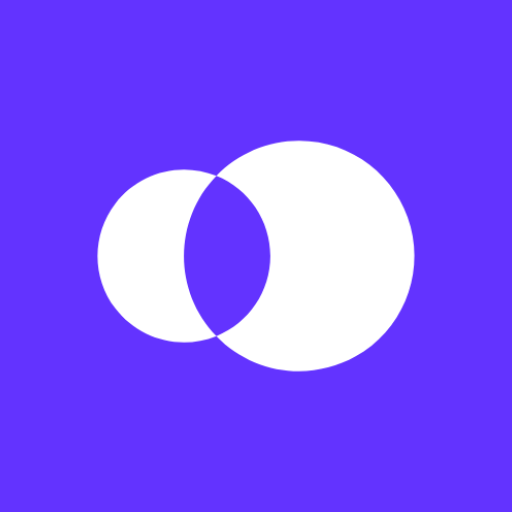Flyp - Multiple Phone Numbers
Spiele auf dem PC mit BlueStacks - der Android-Gaming-Plattform, der über 500 Millionen Spieler vertrauen.
Seite geändert am: 26. August 2019
Play Flyp - Multiple Phone Numbers on PC
Flyp puts you in control:
☎️ Add up to 5 additional US phone numbers to your existing phone for only $7.99 each / month (1st number is free for first 7 days)
🗺️ Choose any area code you want for each number so that you’ll always have a local number
📵 Choose who can call you and when (Set “Do Not Disturb” for individual phone numbers)
💬 Call and text from any Flyp phone number in 15+ countries
Flyp makes your life easier:
• Get unlimited calls, texts, and picture messages for each phone number
• Manage all your calls, texts, and voicemails from a single app
• Avoid having to purchase a second phone
Download Flyp to start your free 7-day trial.
GET MULTIPLE PHONE NUMBERS FOR YOUR BUSINESS
Instantly get up to 5 additional phone numbers for your business, all . Choose your area code and customize your own voicemail greeting — it’s the best way to keep your work and personal life separate (yet organized) on one device.
UNLIMITED CALLS, TEXTS, AND PICTURE MESSAGING
Flyp now lets you send and receive unlimited calls, texts, photos, and GIFs to and from any US phone number and to any international Flyp phone number.
Spiele Flyp - Multiple Phone Numbers auf dem PC. Der Einstieg ist einfach.
-
Lade BlueStacks herunter und installiere es auf deinem PC
-
Schließe die Google-Anmeldung ab, um auf den Play Store zuzugreifen, oder mache es später
-
Suche in der Suchleiste oben rechts nach Flyp - Multiple Phone Numbers
-
Klicke hier, um Flyp - Multiple Phone Numbers aus den Suchergebnissen zu installieren
-
Schließe die Google-Anmeldung ab (wenn du Schritt 2 übersprungen hast), um Flyp - Multiple Phone Numbers zu installieren.
-
Klicke auf dem Startbildschirm auf das Flyp - Multiple Phone Numbers Symbol, um mit dem Spielen zu beginnen