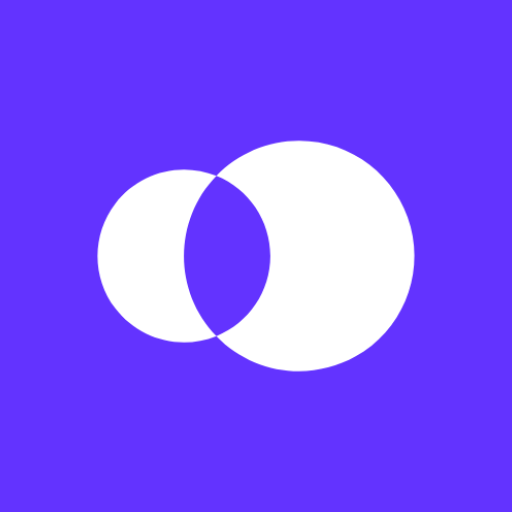Flyp - Multiple Phone Numbers
Jouez sur PC avec BlueStacks - la plate-forme de jeu Android, approuvée par + 500M de joueurs.
Page Modifiée le: 26 août 2019
Play Flyp - Multiple Phone Numbers on PC
Flyp puts you in control:
☎️ Add up to 5 additional US phone numbers to your existing phone for only $7.99 each / month (1st number is free for first 7 days)
🗺️ Choose any area code you want for each number so that you’ll always have a local number
📵 Choose who can call you and when (Set “Do Not Disturb” for individual phone numbers)
💬 Call and text from any Flyp phone number in 15+ countries
Flyp makes your life easier:
• Get unlimited calls, texts, and picture messages for each phone number
• Manage all your calls, texts, and voicemails from a single app
• Avoid having to purchase a second phone
Download Flyp to start your free 7-day trial.
GET MULTIPLE PHONE NUMBERS FOR YOUR BUSINESS
Instantly get up to 5 additional phone numbers for your business, all . Choose your area code and customize your own voicemail greeting — it’s the best way to keep your work and personal life separate (yet organized) on one device.
UNLIMITED CALLS, TEXTS, AND PICTURE MESSAGING
Flyp now lets you send and receive unlimited calls, texts, photos, and GIFs to and from any US phone number and to any international Flyp phone number.
Jouez à Flyp - Multiple Phone Numbers sur PC. C'est facile de commencer.
-
Téléchargez et installez BlueStacks sur votre PC
-
Connectez-vous à Google pour accéder au Play Store ou faites-le plus tard
-
Recherchez Flyp - Multiple Phone Numbers dans la barre de recherche dans le coin supérieur droit
-
Cliquez pour installer Flyp - Multiple Phone Numbers à partir des résultats de la recherche
-
Connectez-vous à Google (si vous avez ignoré l'étape 2) pour installer Flyp - Multiple Phone Numbers
-
Cliquez sur l'icône Flyp - Multiple Phone Numbers sur l'écran d'accueil pour commencer à jouer