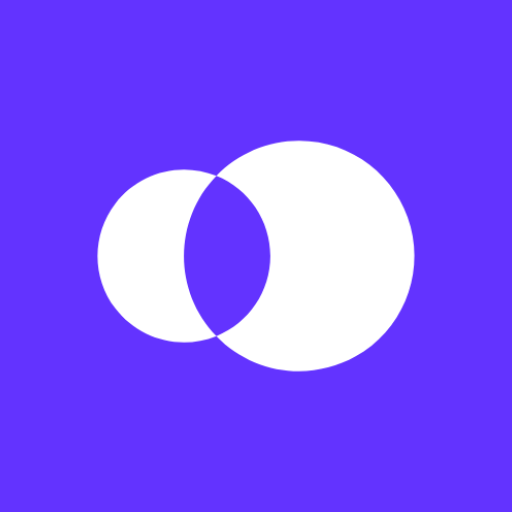Flyp - Multiple Phone Numbers
Gioca su PC con BlueStacks: la piattaforma di gioco Android, considerata affidabile da oltre 500 milioni di giocatori.
Pagina modificata il: 26 agosto 2019
Play Flyp - Multiple Phone Numbers on PC
Flyp puts you in control:
☎️ Add up to 5 additional US phone numbers to your existing phone for only $7.99 each / month (1st number is free for first 7 days)
🗺️ Choose any area code you want for each number so that you’ll always have a local number
📵 Choose who can call you and when (Set “Do Not Disturb” for individual phone numbers)
💬 Call and text from any Flyp phone number in 15+ countries
Flyp makes your life easier:
• Get unlimited calls, texts, and picture messages for each phone number
• Manage all your calls, texts, and voicemails from a single app
• Avoid having to purchase a second phone
Download Flyp to start your free 7-day trial.
GET MULTIPLE PHONE NUMBERS FOR YOUR BUSINESS
Instantly get up to 5 additional phone numbers for your business, all . Choose your area code and customize your own voicemail greeting — it’s the best way to keep your work and personal life separate (yet organized) on one device.
UNLIMITED CALLS, TEXTS, AND PICTURE MESSAGING
Flyp now lets you send and receive unlimited calls, texts, photos, and GIFs to and from any US phone number and to any international Flyp phone number.
Gioca Flyp - Multiple Phone Numbers su PC. È facile iniziare.
-
Scarica e installa BlueStacks sul tuo PC
-
Completa l'accesso a Google per accedere al Play Store o eseguilo in un secondo momento
-
Cerca Flyp - Multiple Phone Numbers nella barra di ricerca nell'angolo in alto a destra
-
Fai clic per installare Flyp - Multiple Phone Numbers dai risultati della ricerca
-
Completa l'accesso a Google (se hai saltato il passaggio 2) per installare Flyp - Multiple Phone Numbers
-
Fai clic sull'icona Flyp - Multiple Phone Numbers nella schermata principale per iniziare a giocare