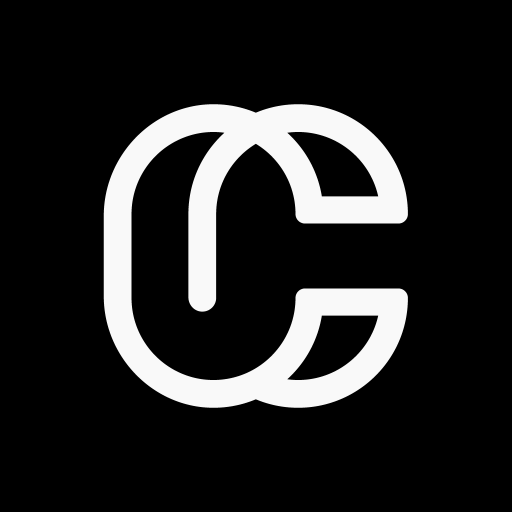Cappuccino
소셜 | Olivier Desmoulin
5억명 이상의 게이머가 신뢰하는 안드로이드 게임 플랫폼 BlueStacks으로 PC에서 플레이하세요.
Play Cappuccino on PC
Cappuccino is a fun way to share audio stories, life updates, and jokes with close friends and family.
Record a short voice memo ("bean"). Listen to your Cappuccino (mix of your friends' beans) every morning at 8 am.
RECORD A BEAN: tap the microphone and start recording. Talk about your day, tell a joke or share a thought and send it to your close friends and family.
LISTEN TO YOUR CAPPUCCINO: (mix of your friends’ beans) every morning at 8 am.
SMILE:
From the Cappuccino community
“Laughing aloud in the street” - Melody
“The highlight of my day. I smiled the entire time” - Allison
“It put a giant smile on my face” - Bryan
“Couldn’t stop smiling” - John
“I smiled all along” - Derek
Record a short voice memo ("bean"). Listen to your Cappuccino (mix of your friends' beans) every morning at 8 am.
RECORD A BEAN: tap the microphone and start recording. Talk about your day, tell a joke or share a thought and send it to your close friends and family.
LISTEN TO YOUR CAPPUCCINO: (mix of your friends’ beans) every morning at 8 am.
SMILE:
From the Cappuccino community
“Laughing aloud in the street” - Melody
“The highlight of my day. I smiled the entire time” - Allison
“It put a giant smile on my face” - Bryan
“Couldn’t stop smiling” - John
“I smiled all along” - Derek
PC에서 Cappuccino 플레이해보세요.
-
BlueStacks 다운로드하고 설치
-
Google Play 스토어에 로그인 하기(나중에 진행가능)
-
오른쪽 상단 코너에 Cappuccino 검색
-
검색 결과 중 Cappuccino 선택하여 설치
-
구글 로그인 진행(만약 2단계를 지나갔을 경우) 후 Cappuccino 설치
-
메인 홈화면에서 Cappuccino 선택하여 실행