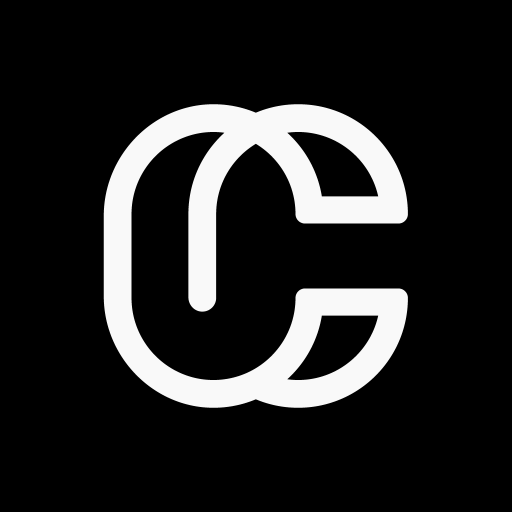Cappuccino
社交 | Olivier Desmoulin
在電腦上使用BlueStacks –受到5億以上的遊戲玩家所信任的Android遊戲平台。
Play Cappuccino on PC
Cappuccino is a fun way to share audio stories, life updates, and jokes with close friends and family.
Record a short voice memo ("bean"). Listen to your Cappuccino (mix of your friends' beans) every morning at 8 am.
RECORD A BEAN: tap the microphone and start recording. Talk about your day, tell a joke or share a thought and send it to your close friends and family.
LISTEN TO YOUR CAPPUCCINO: (mix of your friends’ beans) every morning at 8 am.
SMILE:
From the Cappuccino community
“Laughing aloud in the street” - Melody
“The highlight of my day. I smiled the entire time” - Allison
“It put a giant smile on my face” - Bryan
“Couldn’t stop smiling” - John
“I smiled all along” - Derek
Record a short voice memo ("bean"). Listen to your Cappuccino (mix of your friends' beans) every morning at 8 am.
RECORD A BEAN: tap the microphone and start recording. Talk about your day, tell a joke or share a thought and send it to your close friends and family.
LISTEN TO YOUR CAPPUCCINO: (mix of your friends’ beans) every morning at 8 am.
SMILE:
From the Cappuccino community
“Laughing aloud in the street” - Melody
“The highlight of my day. I smiled the entire time” - Allison
“It put a giant smile on my face” - Bryan
“Couldn’t stop smiling” - John
“I smiled all along” - Derek
在電腦上遊玩Cappuccino . 輕易上手.
-
在您的電腦上下載並安裝BlueStacks
-
完成Google登入後即可訪問Play商店,或等你需要訪問Play商店十再登入
-
在右上角的搜索欄中尋找 Cappuccino
-
點擊以從搜索結果中安裝 Cappuccino
-
完成Google登入(如果您跳過了步驟2),以安裝 Cappuccino
-
在首頁畫面中點擊 Cappuccino 圖標來啟動遊戲