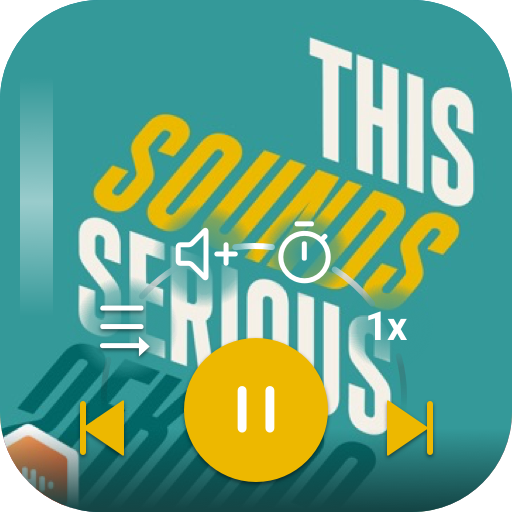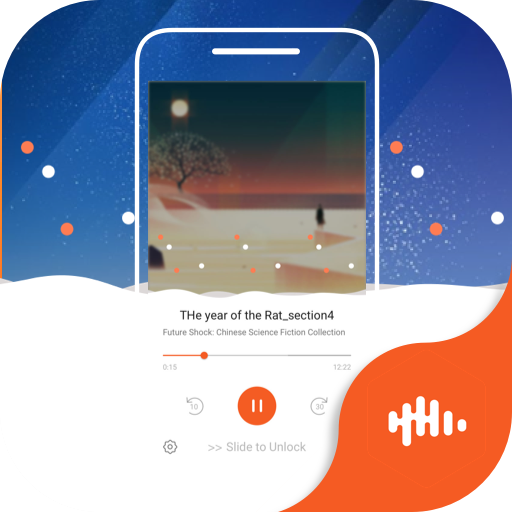
Castbox Locker: Bouncy Ball Player Theme
맞춤 설정 | Castbox.FM - Radio & Podcast & AudioBooks
5억명 이상의 게이머가 신뢰하는 안드로이드 게임 플랫폼 BlueStacks으로 PC에서 플레이하세요.
Play Castbox Locker: Bouncy Ball Player Theme on PC
The bubbles are bouncing up and down. Add some fun in your steps while listening to podcasts with our brand new (and free!) bouncy ball locker player!
Castbox presents a dynamic design of the lockscreen player theme, making your player look like a bouncing ball game! The widget features playful player with bouncy balls and flow curve, adding a lively and cheerful style to your screen locker.
*Fingerprint unlock supported!*
The screen lock offers fingerprint unlock option. With just one tap, you can unlock the playscreen without needing to swipe.
To use this theme, please follow these steps:
1. Download and install the theme;
2. Install Castbox on your Android phone;
3. Launch Castbox, go to Lock Screen Player under Settings, open this theme, and apply it.
Castbox presents a dynamic design of the lockscreen player theme, making your player look like a bouncing ball game! The widget features playful player with bouncy balls and flow curve, adding a lively and cheerful style to your screen locker.
*Fingerprint unlock supported!*
The screen lock offers fingerprint unlock option. With just one tap, you can unlock the playscreen without needing to swipe.
To use this theme, please follow these steps:
1. Download and install the theme;
2. Install Castbox on your Android phone;
3. Launch Castbox, go to Lock Screen Player under Settings, open this theme, and apply it.
PC에서 Castbox Locker: Bouncy Ball Player Theme 플레이해보세요.
-
BlueStacks 다운로드하고 설치
-
Google Play 스토어에 로그인 하기(나중에 진행가능)
-
오른쪽 상단 코너에 Castbox Locker: Bouncy Ball Player Theme 검색
-
검색 결과 중 Castbox Locker: Bouncy Ball Player Theme 선택하여 설치
-
구글 로그인 진행(만약 2단계를 지나갔을 경우) 후 Castbox Locker: Bouncy Ball Player Theme 설치
-
메인 홈화면에서 Castbox Locker: Bouncy Ball Player Theme 선택하여 실행