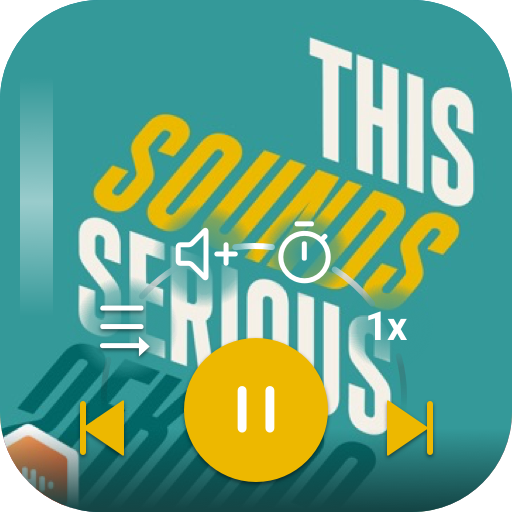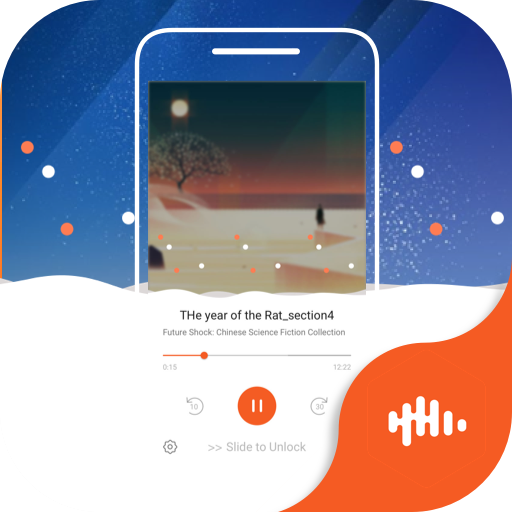
Castbox Locker: Bouncy Ball Player Theme
Graj na PC z BlueStacks – Platforma gamingowa Android, która uzyskała zaufanie ponad 500 milionów graczy!
Strona zmodyfikowana w dniu: 18 października 2018
Play Castbox Locker: Bouncy Ball Player Theme on PC
Castbox presents a dynamic design of the lockscreen player theme, making your player look like a bouncing ball game! The widget features playful player with bouncy balls and flow curve, adding a lively and cheerful style to your screen locker.
*Fingerprint unlock supported!*
The screen lock offers fingerprint unlock option. With just one tap, you can unlock the playscreen without needing to swipe.
To use this theme, please follow these steps:
1. Download and install the theme;
2. Install Castbox on your Android phone;
3. Launch Castbox, go to Lock Screen Player under Settings, open this theme, and apply it.
Zagraj w Castbox Locker: Bouncy Ball Player Theme na PC. To takie proste.
-
Pobierz i zainstaluj BlueStacks na PC
-
Zakończ pomyślnie ustawienie Google, aby otrzymać dostęp do sklepu Play, albo zrób to później.
-
Wyszukaj Castbox Locker: Bouncy Ball Player Theme w pasku wyszukiwania w prawym górnym rogu.
-
Kliknij, aby zainstalować Castbox Locker: Bouncy Ball Player Theme z wyników wyszukiwania
-
Ukończ pomyślnie rejestrację Google (jeśli krok 2 został pominięty) aby zainstalować Castbox Locker: Bouncy Ball Player Theme
-
Klinij w ikonę Castbox Locker: Bouncy Ball Player Theme na ekranie startowym, aby zacząć grę