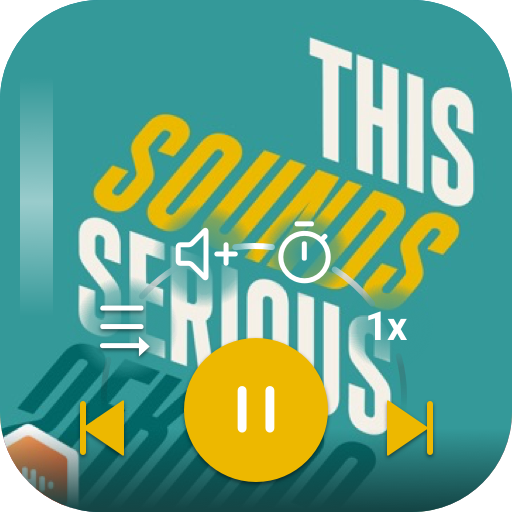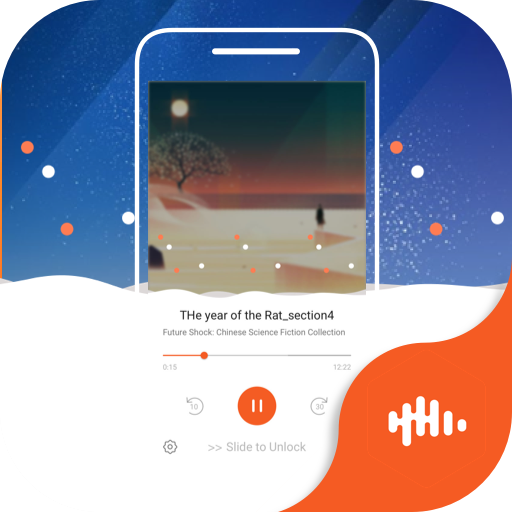
Castbox Locker: Bouncy Ball Player Theme
เล่นบน PC ผ่าน BlueStacks - Android Gaming Platform ที่ได้รับความไว้วางใจจากเกมเมอร์ 500 ล้านคนทั่วโลก
Page Modified on: 18 ตุลาคม 2561
Play Castbox Locker: Bouncy Ball Player Theme on PC
Castbox presents a dynamic design of the lockscreen player theme, making your player look like a bouncing ball game! The widget features playful player with bouncy balls and flow curve, adding a lively and cheerful style to your screen locker.
*Fingerprint unlock supported!*
The screen lock offers fingerprint unlock option. With just one tap, you can unlock the playscreen without needing to swipe.
To use this theme, please follow these steps:
1. Download and install the theme;
2. Install Castbox on your Android phone;
3. Launch Castbox, go to Lock Screen Player under Settings, open this theme, and apply it.
เล่น Castbox Locker: Bouncy Ball Player Theme บน PC ได้ง่ายกว่า
-
ดาวน์โหลดและติดตั้ง BlueStacks บน PC ของคุณ
-
ลงชื่อเข้าใช้แอคเคาท์ Google เพื่อเข้าสู่ Play Store หรือทำในภายหลัง
-
ค้นหา Castbox Locker: Bouncy Ball Player Theme ในช่องค้นหาด้านขวาบนของโปรแกรม
-
คลิกเพื่อติดตั้ง Castbox Locker: Bouncy Ball Player Theme จากผลการค้นหา
-
ลงชื่อเข้าใช้บัญชี Google Account (หากยังไม่ได้ทำในขั้นที่ 2) เพื่อติดตั้ง Castbox Locker: Bouncy Ball Player Theme
-
คลิกที่ไอคอน Castbox Locker: Bouncy Ball Player Theme ในหน้าจอเพื่อเริ่มเล่น