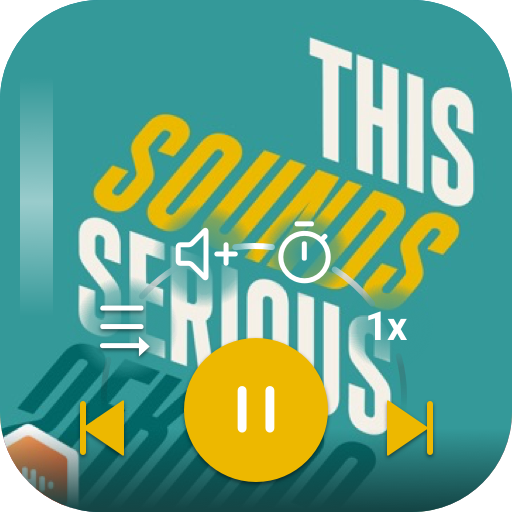Castbox Locker: Easy Driving Mode Playback Theme
Играйте на ПК с BlueStacks – игровой платформе для приложений на Android. Нас выбирают более 500 млн. игроков.
Страница изменена: 18 октября 2018 г.
Play Castbox Locker: Easy Driving Mode Playback Theme on PC
Castbox Car mode gives you control of your Castbox podcast even after your screen is locked. With its distraction-free design, Castbox Car Mode ensures a safe trip for car drivers while playing their favorite podcasts.
Key features:
Customized Large Button Design : car mode allows car drivers to control their podcast without needing to target a precise location on their phone, simply touch anywhere in the button area.
Vertical & Horizontal Mode : car mode works in both orientations to adapt to different viewing angles
Fingerprint unlock supported : The screen lock offers fingerprint unlock option. With just one tap, you can unlock the playscreen without needing to swipe.
To use this widget, please follow the following steps:
1. Download and install the theme;
2. Install Castbox on your Android phone;
3. Launch Castbox, go to Themes under Settings, open this theme, and apply it.
Играйте в игру Castbox Locker: Easy Driving Mode Playback Theme на ПК. Это легко и просто.
-
Скачайте и установите BlueStacks на ПК.
-
Войдите в аккаунт Google, чтобы получить доступ к Google Play, или сделайте это позже.
-
В поле поиска, которое находится в правой части экрана, введите название игры – Castbox Locker: Easy Driving Mode Playback Theme.
-
Среди результатов поиска найдите игру Castbox Locker: Easy Driving Mode Playback Theme и нажмите на кнопку "Установить".
-
Завершите авторизацию в Google (если вы пропустили этот шаг в начале) и установите игру Castbox Locker: Easy Driving Mode Playback Theme.
-
Нажмите на ярлык игры Castbox Locker: Easy Driving Mode Playback Theme на главном экране, чтобы начать играть.