
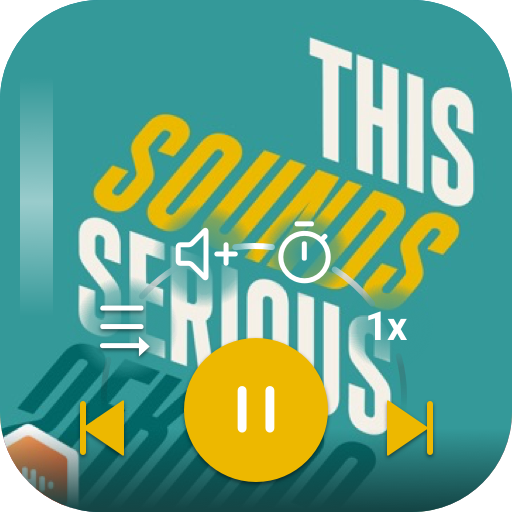
Castbox Locker: Super Playback Control Panel Theme
Jouez sur PC avec BlueStacks - la plate-forme de jeu Android, approuvée par + 500M de joueurs.
Page Modifiée le: 18 octobre 2018
Play Castbox Locker: Super Playback Control Panel Theme on PC
By this super lock screen, on one screen you can:
※ Play/Pause audio
※ Adjust volume
※ Fast forward 30s/rewind 10s
※ Drag to adjust progress
※ Play next/previous episode
※ Switch play mode (order play, repeat all, repeat one…)
※ Adjust play speed (0.5x,0.8x,1.3x,1.5x,2x,3x)
※ Enable volume boost function
※ Set sleep timer
※ Enter settings
※ Fingerprint unlock supported
To use this theme, please follow the following steps:
1. Download and install the theme;
2. Install Castbox on your Android phone;
3. Launch Castbox, go to Themes under Settings, open this theme, and apply it.
Jouez à Castbox Locker: Super Playback Control Panel Theme sur PC. C'est facile de commencer.
-
Téléchargez et installez BlueStacks sur votre PC
-
Connectez-vous à Google pour accéder au Play Store ou faites-le plus tard
-
Recherchez Castbox Locker: Super Playback Control Panel Theme dans la barre de recherche dans le coin supérieur droit
-
Cliquez pour installer Castbox Locker: Super Playback Control Panel Theme à partir des résultats de la recherche
-
Connectez-vous à Google (si vous avez ignoré l'étape 2) pour installer Castbox Locker: Super Playback Control Panel Theme
-
Cliquez sur l'icône Castbox Locker: Super Playback Control Panel Theme sur l'écran d'accueil pour commencer à jouer




