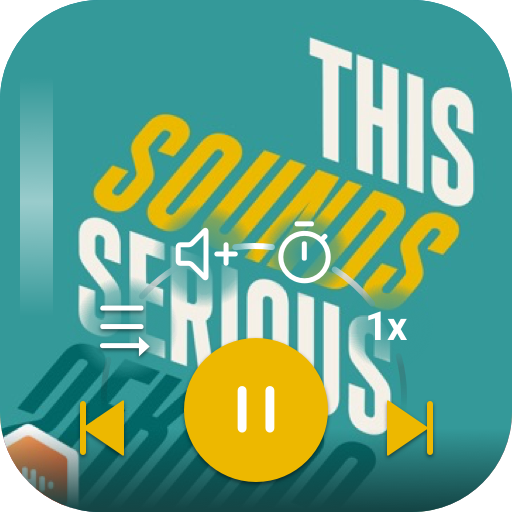Castbox Locker: 2017 Xmas Holiday Player Theme
500M + oyuncunun güvendiği Android Oyun Platformu, BlueStacks ile PC'de oynayın.
Sayfa Değiştirilme tarihi: 18 Ekim 2018
Play Castbox Locker: 2017 Xmas Holiday Player Theme on PC
This Christmas theme is a special edition for Castbox’s lock screen player. Decorate your screen locker for FREE! Celebrate the Christmas holiday now!
* Fingerprint unlock supported! *
The screen lock offers fingerprint unlock option. With just one tap, you can unlock the playscreen without needing to swipe.
To use this theme, please follow the following steps:
1. Download and install the theme;
2. Install Castbox on your Android phone;
3. Launch Castbox, go to Themes under Settings, open this theme, and apply it.
Castbox Locker: 2017 Xmas Holiday Player Theme oyununu PC'de oyna. Başlamak çok kolay.
-
BlueStacks'i PC'nize İndirin ve Yükleyin
-
Play Store'a erişmek için Google girişi yapın ya da daha sonraya bırakın.
-
Sağ üst köşeye Castbox Locker: 2017 Xmas Holiday Player Theme yazarak arayın.
-
Castbox Locker: 2017 Xmas Holiday Player Theme uygulamasını arama sonuçlarından indirmek için tıklayın.
-
(iEğer Adım 2'yi atladıysanız) Castbox Locker: 2017 Xmas Holiday Player Theme uygulamasını yüklemek için Google'a giriş yapın.
-
Oynatmaya başlatmak için ekrandaki Castbox Locker: 2017 Xmas Holiday Player Theme ikonuna tıklayın.