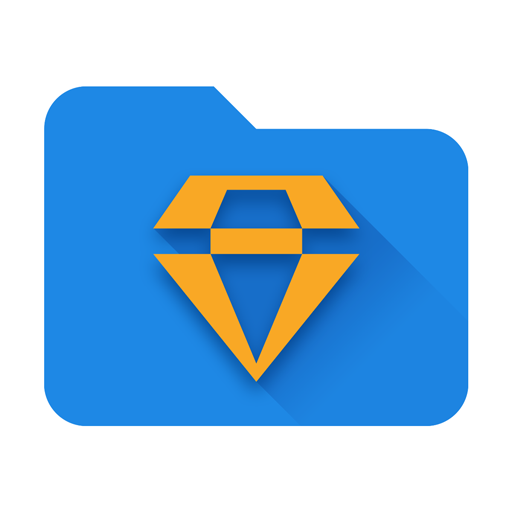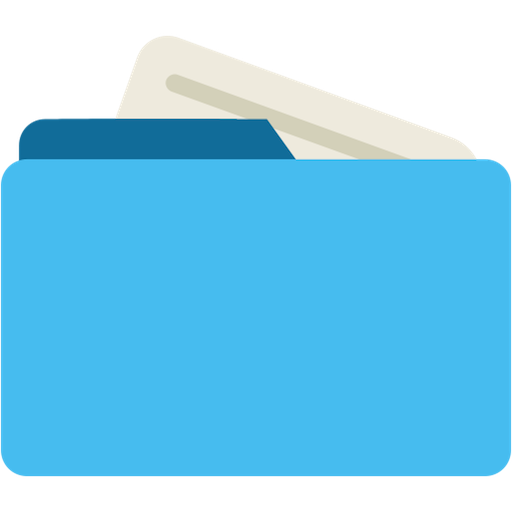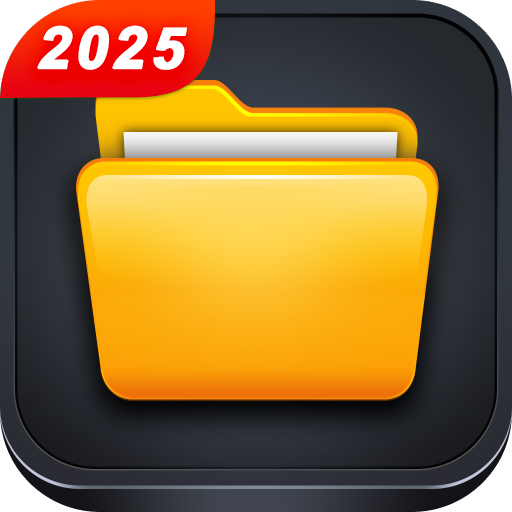Pengelola Berkas (File Manager)
Mainkan di PC dengan BlueStacks – platform Game-Game Android, dipercaya oleh lebih dari 500 juta gamer.
Halaman Dimodifikasi Aktif: 30 Oktober 2019
Play File Manager File Explorer on PC
★ Custom Colors
Now available with custom colors! Select and use your favorite color.
★ Cloud Storage
Access Google Drive & Google Storage, Dropbox, One Drive, Amazon Drive, and Facebook Memories
★ Phone Manager
Transfer content, copy/paste, compress, unzip, delete, and move files, as well as extracting ZIP, RAR, BIN, TAR & APK files, between local drive, external storage and cloud storage
★ External File Manager
Access files, storage backup and USB Flash Drive manager
★ Audio Manager
File manager for .mp3 files & ringtone manager
★ App Manager
Delete apps & manage app storage
▶PHONE MANAGER & FILE VIEWER
* Access Files & Manage Storage:
File explorer to access downloads, copy and paste files, delete files, transfer files, backup files, show hidden files, compress files.
* Storage Manager:
Save space by deleting files with our disk cleaner and extract compressed files or transfer compressed files in ZIP, RAR, APK, TAR, BIN, and TBZ formats. File Manager saves files to usb flash drive (microSD) with on the go (OTG), delete files, share files, and transfer files.
▶ CLOUD STORAGE EXPLORER
* File Manager and File Viewer for Cloud Storage:
Transfer and delete Google Drive, Dropbox, One Drive (Skydrive), Amazon Drive (Amazon Cloud, Amazon Cloud Player), Facebook Memories (cloud photo).
▶ FILE MANAGER FOR EXTERNAL MEMORY - ANDROID TRANSFER
* File Transfer & On The Go Support:
Access files on microSD, complete a large file transfer and backup a file, folder, or directory on usb flash drive. File Manager will transfer content between internal storage, usb flash drive, and cloud storage.
▶ AUDIO MANAGER
* Audio Player:
Listen to and manage your mp3 files, music & ringtones on File Manager.
▶ APP MANAGER & STORAGE CLEANER
* Delete Apps & Clean Storage:
With App Manager users can delete apps, free up disk storage with storage cleaner, and monitor app usage.
Recommended Apps for File Manager
* PDF Viewer: http://bit.ly/pdfviewermaple
For Root Access:
* Root Check: http://bit.ly/rootcheckjrummy
* Root Browser File Manager: http://bit.ly/rootbrowser
Thanks for using File Manager File Explorer! Have questions, feedback, or suggestions? Email us at contact@maplemedia.io.
Terms of Service:
http://clean.fm/tos.html
Mainkan Pengelola Berkas (File Manager) di PC Mudah saja memulainya.
-
Unduh dan pasang BlueStacks di PC kamu
-
Selesaikan proses masuk Google untuk mengakses Playstore atau lakukan nanti
-
Cari Pengelola Berkas (File Manager) di bilah pencarian di pojok kanan atas
-
Klik untuk menginstal Pengelola Berkas (File Manager) dari hasil pencarian
-
Selesaikan proses masuk Google (jika kamu melewati langkah 2) untuk menginstal Pengelola Berkas (File Manager)
-
Klik ikon Pengelola Berkas (File Manager) di layar home untuk membuka gamenya