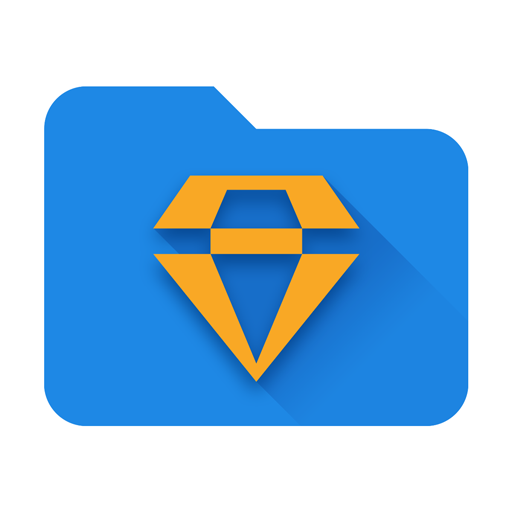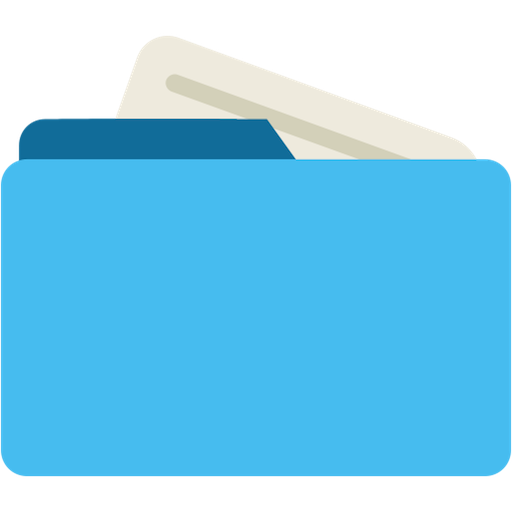このページには広告が含まれます

ファイルマネージャ (File Manager)
ツール | Maple Media
BlueStacksを使ってPCでプレイ - 5憶以上のユーザーが愛用している高機能Androidゲーミングプラットフォーム
Play File Manager File Explorer on PC
File Manager: A fully featured file explorer and app manager to help with file transfers, accessing files and document management!
★ Custom Colors
Now available with custom colors! Select and use your favorite color.
★ Cloud Storage
Access Google Drive & Google Storage, Dropbox, One Drive, Amazon Drive, and Facebook Memories
★ Phone Manager
Transfer content, copy/paste, compress, unzip, delete, and move files, as well as extracting ZIP, RAR, BIN, TAR & APK files, between local drive, external storage and cloud storage
★ External File Manager
Access files, storage backup and USB Flash Drive manager
★ Audio Manager
File manager for .mp3 files & ringtone manager
★ App Manager
Delete apps & manage app storage
▶PHONE MANAGER & FILE VIEWER
* Access Files & Manage Storage:
File explorer to access downloads, copy and paste files, delete files, transfer files, backup files, show hidden files, compress files.
* Storage Manager:
Save space by deleting files with our disk cleaner and extract compressed files or transfer compressed files in ZIP, RAR, APK, TAR, BIN, and TBZ formats. File Manager saves files to usb flash drive (microSD) with on the go (OTG), delete files, share files, and transfer files.
▶ CLOUD STORAGE EXPLORER
* File Manager and File Viewer for Cloud Storage:
Transfer and delete Google Drive, Dropbox, One Drive (Skydrive), Amazon Drive (Amazon Cloud, Amazon Cloud Player), Facebook Memories (cloud photo).
▶ FILE MANAGER FOR EXTERNAL MEMORY - ANDROID TRANSFER
* File Transfer & On The Go Support:
Access files on microSD, complete a large file transfer and backup a file, folder, or directory on usb flash drive. File Manager will transfer content between internal storage, usb flash drive, and cloud storage.
▶ AUDIO MANAGER
* Audio Player:
Listen to and manage your mp3 files, music & ringtones on File Manager.
▶ APP MANAGER & STORAGE CLEANER
* Delete Apps & Clean Storage:
With App Manager users can delete apps, free up disk storage with storage cleaner, and monitor app usage.
Recommended Apps for File Manager
* PDF Viewer: http://bit.ly/pdfviewermaple
For Root Access:
* Root Check: http://bit.ly/rootcheckjrummy
* Root Browser File Manager: http://bit.ly/rootbrowser
Thanks for using File Manager File Explorer! Have questions, feedback, or suggestions? Email us at contact@maplemedia.io.
Terms of Service:
http://clean.fm/tos.html
★ Custom Colors
Now available with custom colors! Select and use your favorite color.
★ Cloud Storage
Access Google Drive & Google Storage, Dropbox, One Drive, Amazon Drive, and Facebook Memories
★ Phone Manager
Transfer content, copy/paste, compress, unzip, delete, and move files, as well as extracting ZIP, RAR, BIN, TAR & APK files, between local drive, external storage and cloud storage
★ External File Manager
Access files, storage backup and USB Flash Drive manager
★ Audio Manager
File manager for .mp3 files & ringtone manager
★ App Manager
Delete apps & manage app storage
▶PHONE MANAGER & FILE VIEWER
* Access Files & Manage Storage:
File explorer to access downloads, copy and paste files, delete files, transfer files, backup files, show hidden files, compress files.
* Storage Manager:
Save space by deleting files with our disk cleaner and extract compressed files or transfer compressed files in ZIP, RAR, APK, TAR, BIN, and TBZ formats. File Manager saves files to usb flash drive (microSD) with on the go (OTG), delete files, share files, and transfer files.
▶ CLOUD STORAGE EXPLORER
* File Manager and File Viewer for Cloud Storage:
Transfer and delete Google Drive, Dropbox, One Drive (Skydrive), Amazon Drive (Amazon Cloud, Amazon Cloud Player), Facebook Memories (cloud photo).
▶ FILE MANAGER FOR EXTERNAL MEMORY - ANDROID TRANSFER
* File Transfer & On The Go Support:
Access files on microSD, complete a large file transfer and backup a file, folder, or directory on usb flash drive. File Manager will transfer content between internal storage, usb flash drive, and cloud storage.
▶ AUDIO MANAGER
* Audio Player:
Listen to and manage your mp3 files, music & ringtones on File Manager.
▶ APP MANAGER & STORAGE CLEANER
* Delete Apps & Clean Storage:
With App Manager users can delete apps, free up disk storage with storage cleaner, and monitor app usage.
Recommended Apps for File Manager
* PDF Viewer: http://bit.ly/pdfviewermaple
For Root Access:
* Root Check: http://bit.ly/rootcheckjrummy
* Root Browser File Manager: http://bit.ly/rootbrowser
Thanks for using File Manager File Explorer! Have questions, feedback, or suggestions? Email us at contact@maplemedia.io.
Terms of Service:
http://clean.fm/tos.html
ファイルマネージャ (File Manager)をPCでプレイ
-
BlueStacksをダウンロードしてPCにインストールします。
-
GoogleにサインインしてGoogle Play ストアにアクセスします。(こちらの操作は後で行っても問題ありません)
-
右上の検索バーにファイルマネージャ (File Manager)を入力して検索します。
-
クリックして検索結果からファイルマネージャ (File Manager)をインストールします。
-
Googleサインインを完了してファイルマネージャ (File Manager)をインストールします。※手順2を飛ばしていた場合
-
ホーム画面にてファイルマネージャ (File Manager)のアイコンをクリックしてアプリを起動します。