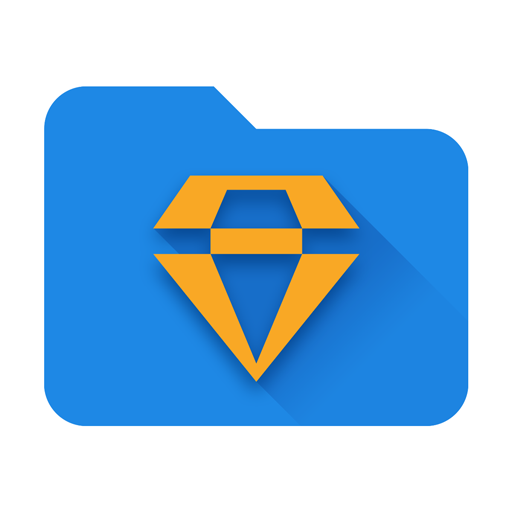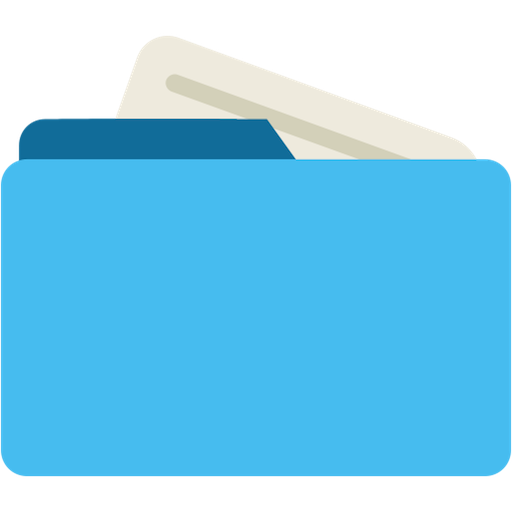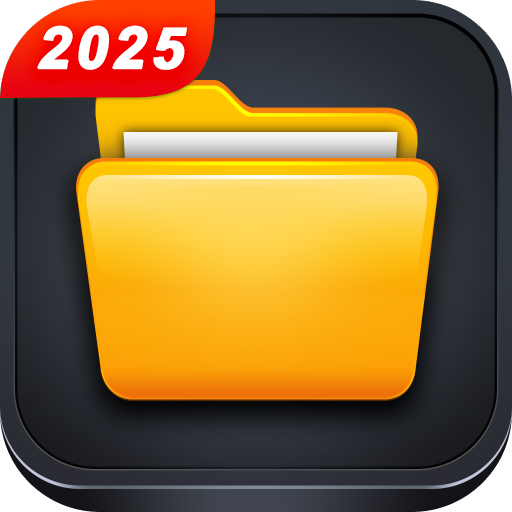파일 관리자 (File Manager)
도구 | Maple Media
5억명 이상의 게이머가 신뢰하는 안드로이드 게임 플랫폼 BlueStacks으로 PC에서 플레이하세요.
Play File Manager File Explorer on PC
File Manager: A fully featured file explorer and app manager to help with file transfers, accessing files and document management!
★ Custom Colors
Now available with custom colors! Select and use your favorite color.
★ Cloud Storage
Access Google Drive & Google Storage, Dropbox, One Drive, Amazon Drive, and Facebook Memories
★ Phone Manager
Transfer content, copy/paste, compress, unzip, delete, and move files, as well as extracting ZIP, RAR, BIN, TAR & APK files, between local drive, external storage and cloud storage
★ External File Manager
Access files, storage backup and USB Flash Drive manager
★ Audio Manager
File manager for .mp3 files & ringtone manager
★ App Manager
Delete apps & manage app storage
▶PHONE MANAGER & FILE VIEWER
* Access Files & Manage Storage:
File explorer to access downloads, copy and paste files, delete files, transfer files, backup files, show hidden files, compress files.
* Storage Manager:
Save space by deleting files with our disk cleaner and extract compressed files or transfer compressed files in ZIP, RAR, APK, TAR, BIN, and TBZ formats. File Manager saves files to usb flash drive (microSD) with on the go (OTG), delete files, share files, and transfer files.
▶ CLOUD STORAGE EXPLORER
* File Manager and File Viewer for Cloud Storage:
Transfer and delete Google Drive, Dropbox, One Drive (Skydrive), Amazon Drive (Amazon Cloud, Amazon Cloud Player), Facebook Memories (cloud photo).
▶ FILE MANAGER FOR EXTERNAL MEMORY - ANDROID TRANSFER
* File Transfer & On The Go Support:
Access files on microSD, complete a large file transfer and backup a file, folder, or directory on usb flash drive. File Manager will transfer content between internal storage, usb flash drive, and cloud storage.
▶ AUDIO MANAGER
* Audio Player:
Listen to and manage your mp3 files, music & ringtones on File Manager.
▶ APP MANAGER & STORAGE CLEANER
* Delete Apps & Clean Storage:
With App Manager users can delete apps, free up disk storage with storage cleaner, and monitor app usage.
Recommended Apps for File Manager
* PDF Viewer: http://bit.ly/pdfviewermaple
For Root Access:
* Root Check: http://bit.ly/rootcheckjrummy
* Root Browser File Manager: http://bit.ly/rootbrowser
Thanks for using File Manager File Explorer! Have questions, feedback, or suggestions? Email us at contact@maplemedia.io.
Terms of Service:
http://clean.fm/tos.html
★ Custom Colors
Now available with custom colors! Select and use your favorite color.
★ Cloud Storage
Access Google Drive & Google Storage, Dropbox, One Drive, Amazon Drive, and Facebook Memories
★ Phone Manager
Transfer content, copy/paste, compress, unzip, delete, and move files, as well as extracting ZIP, RAR, BIN, TAR & APK files, between local drive, external storage and cloud storage
★ External File Manager
Access files, storage backup and USB Flash Drive manager
★ Audio Manager
File manager for .mp3 files & ringtone manager
★ App Manager
Delete apps & manage app storage
▶PHONE MANAGER & FILE VIEWER
* Access Files & Manage Storage:
File explorer to access downloads, copy and paste files, delete files, transfer files, backup files, show hidden files, compress files.
* Storage Manager:
Save space by deleting files with our disk cleaner and extract compressed files or transfer compressed files in ZIP, RAR, APK, TAR, BIN, and TBZ formats. File Manager saves files to usb flash drive (microSD) with on the go (OTG), delete files, share files, and transfer files.
▶ CLOUD STORAGE EXPLORER
* File Manager and File Viewer for Cloud Storage:
Transfer and delete Google Drive, Dropbox, One Drive (Skydrive), Amazon Drive (Amazon Cloud, Amazon Cloud Player), Facebook Memories (cloud photo).
▶ FILE MANAGER FOR EXTERNAL MEMORY - ANDROID TRANSFER
* File Transfer & On The Go Support:
Access files on microSD, complete a large file transfer and backup a file, folder, or directory on usb flash drive. File Manager will transfer content between internal storage, usb flash drive, and cloud storage.
▶ AUDIO MANAGER
* Audio Player:
Listen to and manage your mp3 files, music & ringtones on File Manager.
▶ APP MANAGER & STORAGE CLEANER
* Delete Apps & Clean Storage:
With App Manager users can delete apps, free up disk storage with storage cleaner, and monitor app usage.
Recommended Apps for File Manager
* PDF Viewer: http://bit.ly/pdfviewermaple
For Root Access:
* Root Check: http://bit.ly/rootcheckjrummy
* Root Browser File Manager: http://bit.ly/rootbrowser
Thanks for using File Manager File Explorer! Have questions, feedback, or suggestions? Email us at contact@maplemedia.io.
Terms of Service:
http://clean.fm/tos.html
PC에서 파일 관리자 (File Manager) 플레이해보세요.
-
BlueStacks 다운로드하고 설치
-
Google Play 스토어에 로그인 하기(나중에 진행가능)
-
오른쪽 상단 코너에 파일 관리자 (File Manager) 검색
-
검색 결과 중 파일 관리자 (File Manager) 선택하여 설치
-
구글 로그인 진행(만약 2단계를 지나갔을 경우) 후 파일 관리자 (File Manager) 설치
-
메인 홈화면에서 파일 관리자 (File Manager) 선택하여 실행