
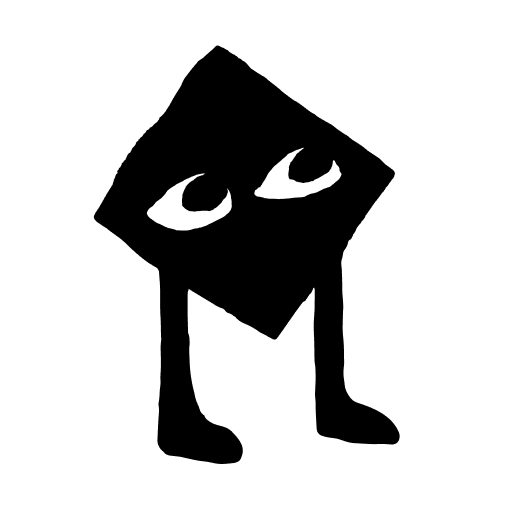
DICE: Live Shows
音樂與音效 | DICE FM
在電腦上使用BlueStacks –受到5億以上的遊戲玩家所信任的Android遊戲平台。
Play DICE: Live Shows on PC
DICE makes going out easy. Discover the best shows, club nights, and festivals near you and get tickets in seconds.
DISCOVER PERSONALIZED EVENTS
Stay in the loop with events happening in your area with notifications and relevant shows appearing in your home feed. Connect your Spotify to discover events based on your taste. Create the nightlife you want by following friends, artists and venues. More music, less noise.
UPFRONT PRICING
See the full price upfront every time, with no surprises at checkout. No resellers or hiked-up prices, just secure and easy access to your tickets, right there on your phone. Get the chance to access sold-out shows at face value with our wait list.
QUICK & EASY
DICE takes fans from discovery to ticket purchase in just a few taps. Use Google Pay or securely save your card in the app to make every purchase a breeze. Just show your QR code at the door, and you’re in. Not a PDF in sight.
PLAN WITH FRIENDS
Follow your friends, see what they’re going to and invite them to shows with a couple of taps. Share plans with your community as and when you choose. Transfer tickets between friends quickly, safely and easily.
THE BEST NIGHTS OUT ARE ON DICE
Discover the most share-worthy shows in your local area at incredible clubs and venues. We partner with the best artists, venues and promoters to bring you shows you’ll never forget. From emerging artists on the brink of greatness to the world’s most legendary bands, you can find your crowd tonight on DICE.
WE’VE GOT MERCH
Get exclusive access to artist merch drops. Make your night out special with VIP access, artist meet-and-greets and a grab-bag of other fun extras. Do more than just tickets the DICE way.
We are the alternative. Join the 10 million+ fans using DICE every month to go out more.
——
Got questions, need help, or just want to say hi? Get us at help@dice.fm.
DISCOVER PERSONALIZED EVENTS
Stay in the loop with events happening in your area with notifications and relevant shows appearing in your home feed. Connect your Spotify to discover events based on your taste. Create the nightlife you want by following friends, artists and venues. More music, less noise.
UPFRONT PRICING
See the full price upfront every time, with no surprises at checkout. No resellers or hiked-up prices, just secure and easy access to your tickets, right there on your phone. Get the chance to access sold-out shows at face value with our wait list.
QUICK & EASY
DICE takes fans from discovery to ticket purchase in just a few taps. Use Google Pay or securely save your card in the app to make every purchase a breeze. Just show your QR code at the door, and you’re in. Not a PDF in sight.
PLAN WITH FRIENDS
Follow your friends, see what they’re going to and invite them to shows with a couple of taps. Share plans with your community as and when you choose. Transfer tickets between friends quickly, safely and easily.
THE BEST NIGHTS OUT ARE ON DICE
Discover the most share-worthy shows in your local area at incredible clubs and venues. We partner with the best artists, venues and promoters to bring you shows you’ll never forget. From emerging artists on the brink of greatness to the world’s most legendary bands, you can find your crowd tonight on DICE.
WE’VE GOT MERCH
Get exclusive access to artist merch drops. Make your night out special with VIP access, artist meet-and-greets and a grab-bag of other fun extras. Do more than just tickets the DICE way.
We are the alternative. Join the 10 million+ fans using DICE every month to go out more.
——
Got questions, need help, or just want to say hi? Get us at help@dice.fm.
在電腦上遊玩DICE: Live Shows . 輕易上手.
-
在您的電腦上下載並安裝BlueStacks
-
完成Google登入後即可訪問Play商店,或等你需要訪問Play商店十再登入
-
在右上角的搜索欄中尋找 DICE: Live Shows
-
點擊以從搜索結果中安裝 DICE: Live Shows
-
完成Google登入(如果您跳過了步驟2),以安裝 DICE: Live Shows
-
在首頁畫面中點擊 DICE: Live Shows 圖標來啟動遊戲



