
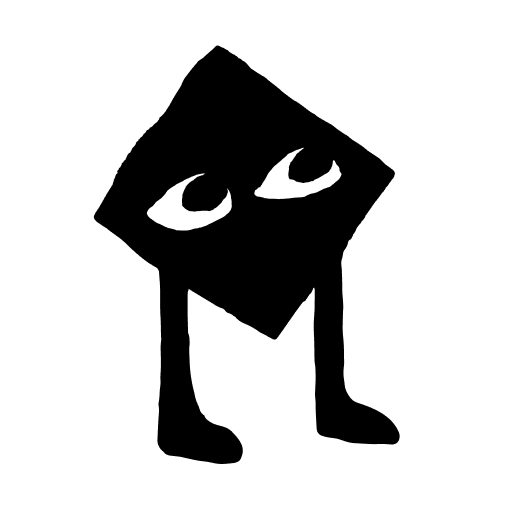
DICE: Live Shows
Chơi trên PC với BlueStacks - Nền tảng chơi game Android, được hơn 500 triệu game thủ tin tưởng.
Trang đã được sửa đổi vào: Mar 13, 2025
Play DICE: Live Shows on PC
DISCOVER PERSONALIZED EVENTS
Stay in the loop with events happening in your area with notifications and relevant shows appearing in your home feed. Connect your Spotify to discover events based on your taste. Create the nightlife you want by following friends, artists and venues. More music, less noise.
UPFRONT PRICING
See the full price upfront every time, with no surprises at checkout. No resellers or hiked-up prices, just secure and easy access to your tickets, right there on your phone. Get the chance to access sold-out shows at face value with our wait list.
QUICK & EASY
DICE takes fans from discovery to ticket purchase in just a few taps. Use Google Pay or securely save your card in the app to make every purchase a breeze. Just show your QR code at the door, and you’re in. Not a PDF in sight.
PLAN WITH FRIENDS
Follow your friends, see what they’re going to and invite them to shows with a couple of taps. Share plans with your community as and when you choose. Transfer tickets between friends quickly, safely and easily.
THE BEST NIGHTS OUT ARE ON DICE
Discover the most share-worthy shows in your local area at incredible clubs and venues. We partner with the best artists, venues and promoters to bring you shows you’ll never forget. From emerging artists on the brink of greatness to the world’s most legendary bands, you can find your crowd tonight on DICE.
WE’VE GOT MERCH
Get exclusive access to artist merch drops. Make your night out special with VIP access, artist meet-and-greets and a grab-bag of other fun extras. Do more than just tickets the DICE way.
We are the alternative. Join the 10 million+ fans using DICE every month to go out more.
——
Got questions, need help, or just want to say hi? Get us at help@dice.fm.
Chơi DICE: Live Shows trên PC. Rất dễ để bắt đầu
-
Tải và cài đặt BlueStacks trên máy của bạn
-
Hoàn tất đăng nhập vào Google để đến PlayStore, hoặc thực hiện sau
-
Tìm DICE: Live Shows trên thanh tìm kiếm ở góc phải màn hình
-
Nhấn vào để cài đặt DICE: Live Shows trong danh sách kết quả tìm kiếm
-
Hoàn tất đăng nhập Google (nếu bạn chưa làm bước 2) để cài đặt DICE: Live Shows
-
Nhấn vào icon DICE: Live Shows tại màn hình chính để bắt đầu chơi



