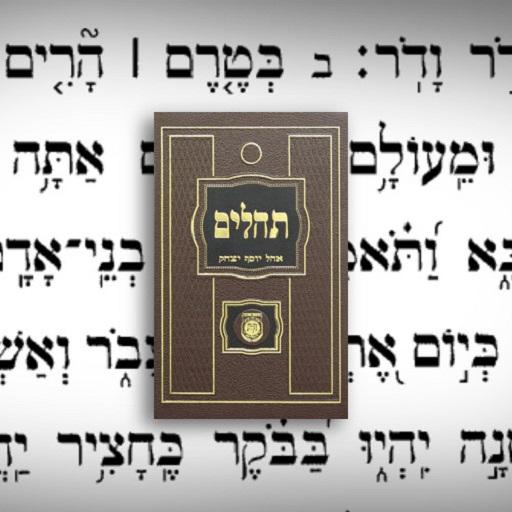このページには広告が含まれます

JewishMusic.fm - Listen & Buy
音楽&オーディオ | Moshe Zichmer
BlueStacksを使ってPCでプレイ - 5憶以上のユーザーが愛用している高機能Androidゲーミングプラットフォーム
Play JewishMusic.fm - Listen & Buy on PC
Do you like Jewish Music?
Are you fed up of searching all over the internet and apps where to listen to your favorite Jewish music albums?
Do you feel bad to download an illegal copy of an album that your friend sent to you in WhatsApp or telegram?
If the answer is yes, then this app is for you!
We are the first and only legal (by law and by halacha) Jewish music free streaming app which pays full royalties to the singers for each song streamed on our app and site
And also, by us you can buy via affiliates every single Jewish album or song you like
We also have a very sophisticated search system, so you can easily find your favorite Artist/Band, Album and Song by 1 simple click
You can also create your own personal playlist
Our site & App is in Hebrew and English
And our music is divided by Genres for example:
Shabbos, Holidays, Acapella, Cantorial, Yiddish, Kids, Instrumental, & Women Singers
The app is free to use, so go ahead download it and tell your friends how great it is
You can also visit our website on www.jewishmusic.fm
Please note for those who have an issue that the app stops playing when leaving the app, please Go to, settings (on your phone. not in the app) > device care > battery > scroll down to the jewishmusic.fm app and turn off the option "put the app to sleep"
Are you fed up of searching all over the internet and apps where to listen to your favorite Jewish music albums?
Do you feel bad to download an illegal copy of an album that your friend sent to you in WhatsApp or telegram?
If the answer is yes, then this app is for you!
We are the first and only legal (by law and by halacha) Jewish music free streaming app which pays full royalties to the singers for each song streamed on our app and site
And also, by us you can buy via affiliates every single Jewish album or song you like
We also have a very sophisticated search system, so you can easily find your favorite Artist/Band, Album and Song by 1 simple click
You can also create your own personal playlist
Our site & App is in Hebrew and English
And our music is divided by Genres for example:
Shabbos, Holidays, Acapella, Cantorial, Yiddish, Kids, Instrumental, & Women Singers
The app is free to use, so go ahead download it and tell your friends how great it is
You can also visit our website on www.jewishmusic.fm
Please note for those who have an issue that the app stops playing when leaving the app, please Go to, settings (on your phone. not in the app) > device care > battery > scroll down to the jewishmusic.fm app and turn off the option "put the app to sleep"
JewishMusic.fm - Listen & BuyをPCでプレイ
-
BlueStacksをダウンロードしてPCにインストールします。
-
GoogleにサインインしてGoogle Play ストアにアクセスします。(こちらの操作は後で行っても問題ありません)
-
右上の検索バーにJewishMusic.fm - Listen & Buyを入力して検索します。
-
クリックして検索結果からJewishMusic.fm - Listen & Buyをインストールします。
-
Googleサインインを完了してJewishMusic.fm - Listen & Buyをインストールします。※手順2を飛ばしていた場合
-
ホーム画面にてJewishMusic.fm - Listen & Buyのアイコンをクリックしてアプリを起動します。