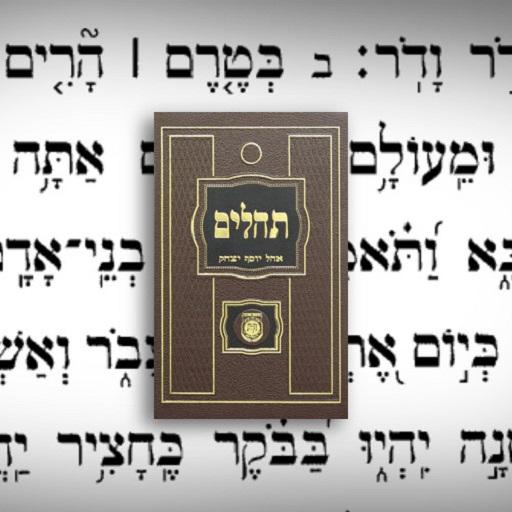JewishMusic.fm - Listen & Buy
Jogue no PC com BlueStacks - A Plataforma de Jogos Android, confiada por mais de 500 milhões de jogadores.
Página modificada em: 16 de junho de 2019
Play JewishMusic.fm - Listen & Buy on PC
Are you fed up of searching all over the internet and apps where to listen to your favorite Jewish music albums?
Do you feel bad to download an illegal copy of an album that your friend sent to you in WhatsApp or telegram?
If the answer is yes, then this app is for you!
We are the first and only legal (by law and by halacha) Jewish music free streaming app which pays full royalties to the singers for each song streamed on our app and site
And also, by us you can buy via affiliates every single Jewish album or song you like
We also have a very sophisticated search system, so you can easily find your favorite Artist/Band, Album and Song by 1 simple click
You can also create your own personal playlist
Our site & App is in Hebrew and English
And our music is divided by Genres for example:
Shabbos, Holidays, Acapella, Cantorial, Yiddish, Kids, Instrumental, & Women Singers
The app is free to use, so go ahead download it and tell your friends how great it is
You can also visit our website on www.jewishmusic.fm
Please note for those who have an issue that the app stops playing when leaving the app, please Go to, settings (on your phone. not in the app) > device care > battery > scroll down to the jewishmusic.fm app and turn off the option "put the app to sleep"
Jogue JewishMusic.fm - Listen & Buy no PC. É fácil começar.
-
Baixe e instale o BlueStacks no seu PC
-
Conclua o login do Google para acessar a Play Store ou faça isso mais tarde
-
Procure por JewishMusic.fm - Listen & Buy na barra de pesquisa no canto superior direito
-
Clique para instalar JewishMusic.fm - Listen & Buy a partir dos resultados da pesquisa
-
Conclua o login do Google (caso você pulou a etapa 2) para instalar o JewishMusic.fm - Listen & Buy
-
Clique no ícone do JewishMusic.fm - Listen & Buy na tela inicial para começar a jogar