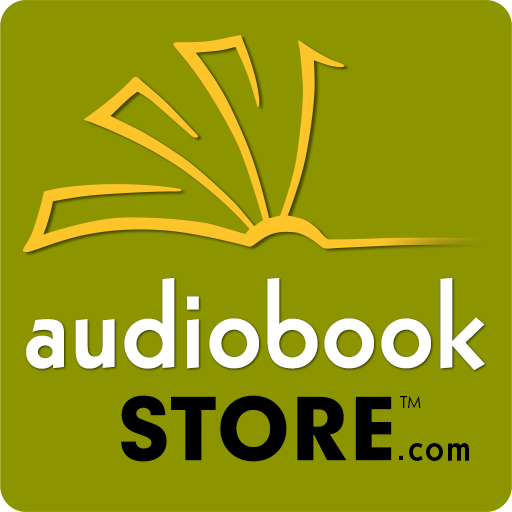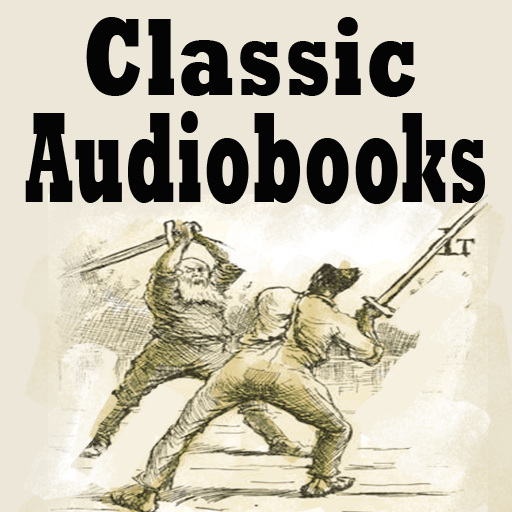Audiobooks from Libro.fm
Spiele auf dem PC mit BlueStacks - der Android-Gaming-Plattform, der über 500 Millionen Spieler vertrauen.
Seite geändert am: 24. Juni 2019
Play Audiobooks from Libro.fm on PC
Audiobooks purchased at Libro.fm are synced with the app immediately, so you can get listening right away. Download an audiobook once and then listen offline whenever and wherever you want via any Android device. Get your first audiobook for free with a monthly membership and then pay $14.99 per month for a credit that can be redeemed for one of our 125,000 audiobooks.
Features:
• Automatic Sync: Audiobooks automatically sync from your Libro.fm account.
• Bookmarks: Easily bookmark content so you can return to it later.
• Playback Speed: Like to listen at a faster pace? Just use our variable speed narration feature.
• Sleep Timer: Feeling sleepy? Set the timer to stop your audiobook after a few minutes.
• Folders and Sorting: Archive your library into folders for: listening, to listen, finished and sort within folders.
• DRM Free: Every audiobook on Libro.fm is DRM free so you can listen on any device.
If you have issues with the app or would like to give us feedback, we'd love to hear from you. Please reach out to us at support@libro.fm.
Our love for our customers, audiobooks, and all things audiobook related is at the heart of what we do. Just like your favorite brick-and-mortar bookstore. Listen with Libro.fm and #chooseindie.
Spiele Audiobooks from Libro.fm auf dem PC. Der Einstieg ist einfach.
-
Lade BlueStacks herunter und installiere es auf deinem PC
-
Schließe die Google-Anmeldung ab, um auf den Play Store zuzugreifen, oder mache es später
-
Suche in der Suchleiste oben rechts nach Audiobooks from Libro.fm
-
Klicke hier, um Audiobooks from Libro.fm aus den Suchergebnissen zu installieren
-
Schließe die Google-Anmeldung ab (wenn du Schritt 2 übersprungen hast), um Audiobooks from Libro.fm zu installieren.
-
Klicke auf dem Startbildschirm auf das Audiobooks from Libro.fm Symbol, um mit dem Spielen zu beginnen