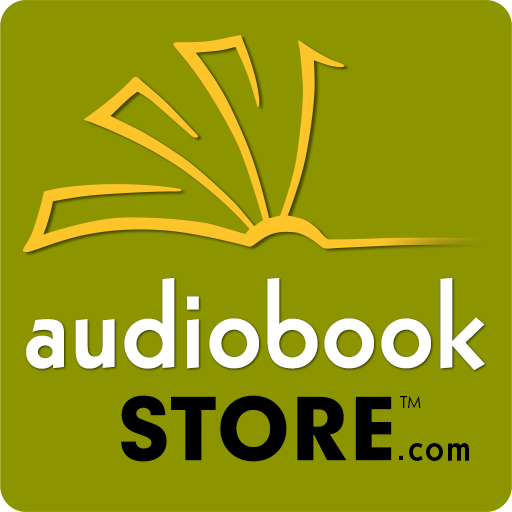Audiobooks from Libro.fm
เล่นบน PC ผ่าน BlueStacks - Android Gaming Platform ที่ได้รับความไว้วางใจจากเกมเมอร์ 500 ล้านคนทั่วโลก
Page Modified on: 24 มิถุนายน 2562
Play Audiobooks from Libro.fm on PC
Audiobooks purchased at Libro.fm are synced with the app immediately, so you can get listening right away. Download an audiobook once and then listen offline whenever and wherever you want via any Android device. Get your first audiobook for free with a monthly membership and then pay $14.99 per month for a credit that can be redeemed for one of our 125,000 audiobooks.
Features:
• Automatic Sync: Audiobooks automatically sync from your Libro.fm account.
• Bookmarks: Easily bookmark content so you can return to it later.
• Playback Speed: Like to listen at a faster pace? Just use our variable speed narration feature.
• Sleep Timer: Feeling sleepy? Set the timer to stop your audiobook after a few minutes.
• Folders and Sorting: Archive your library into folders for: listening, to listen, finished and sort within folders.
• DRM Free: Every audiobook on Libro.fm is DRM free so you can listen on any device.
If you have issues with the app or would like to give us feedback, we'd love to hear from you. Please reach out to us at support@libro.fm.
Our love for our customers, audiobooks, and all things audiobook related is at the heart of what we do. Just like your favorite brick-and-mortar bookstore. Listen with Libro.fm and #chooseindie.
เล่น Audiobooks from Libro.fm บน PC ได้ง่ายกว่า
-
ดาวน์โหลดและติดตั้ง BlueStacks บน PC ของคุณ
-
ลงชื่อเข้าใช้แอคเคาท์ Google เพื่อเข้าสู่ Play Store หรือทำในภายหลัง
-
ค้นหา Audiobooks from Libro.fm ในช่องค้นหาด้านขวาบนของโปรแกรม
-
คลิกเพื่อติดตั้ง Audiobooks from Libro.fm จากผลการค้นหา
-
ลงชื่อเข้าใช้บัญชี Google Account (หากยังไม่ได้ทำในขั้นที่ 2) เพื่อติดตั้ง Audiobooks from Libro.fm
-
คลิกที่ไอคอน Audiobooks from Libro.fm ในหน้าจอเพื่อเริ่มเล่น