
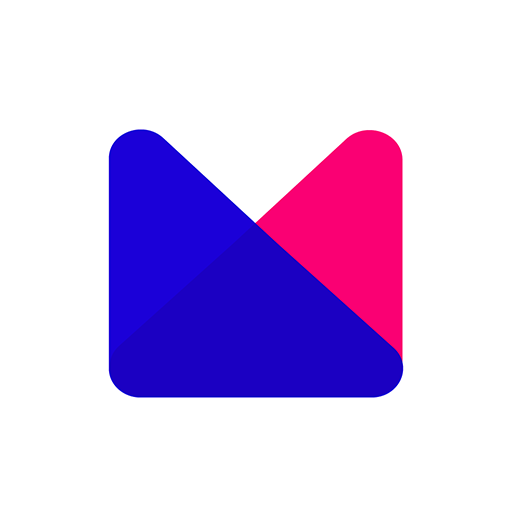
Moon FM - The Podcast App
Play on PC with BlueStacks – the Android Gaming Platform, trusted by 500M+ gamers.
Page Modified on: May 6, 2022
Play Moon FM - The Podcast App on PC
Moon FM is an easy to use podcast player for podcast lovers,offering a modern,fully featured audio podcast player in a simple ,intuitive interface.
🏅Best Free Podcast & Radio Collections
Listening when 🚗Driving, 🚵♂️Cycling, 🏃♂️Running, 😴Sleeping
Enjoy Key Features :
- Personalized home page with the latest episodes of all your favorite podcasts
- Streamlined and minimalist design that’s simple to use
- High quality audio and no ads
- Free downloads so you can listen offline or stream online
- Subscribe to any podcast
- Jump on board without any hassle with OPML import. Export your collection at any time
- Check out what everyone is listening to with Top Charts
- Browse your listening history to see all your recent listens
- Listen well, then sleep easy with the handy sleep timer
- Variable speed
- Fast forward
- Fast rewind
Play Moon FM - The Podcast App on PC. It’s easy to get started.
-
Download and install BlueStacks on your PC
-
Complete Google sign-in to access the Play Store, or do it later
-
Look for Moon FM - The Podcast App in the search bar at the top right corner
-
Click to install Moon FM - The Podcast App from the search results
-
Complete Google sign-in (if you skipped step 2) to install Moon FM - The Podcast App
-
Click the Moon FM - The Podcast App icon on the home screen to start playing




