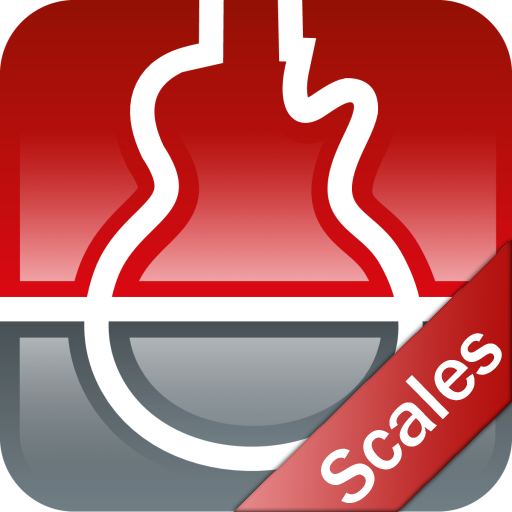Note Recognition - Convert Music into Sheet Music
音乐与音频 | mystage.fm
在電腦上使用BlueStacks –受到5億以上的遊戲玩家所信任的Android遊戲平台。
Play Note Recognition - Convert Music into Sheet Music on PC
"Note Recognition & Audio Speed Changer - Convert Music into Sheet Music" is a note detection & audio speed changer app that converts music into an alternative sheet music. It helps you learning new songs by displaying sheet music suggestions for the recorded audio and provides you the functionality to change the audio speed and slow down your recorded music ("audio slow motion"). It's perfect for musicians who want to write down their own songs or who want to learn new songs and don't know how to play them.
The note analyzer works with pitch detection and frequency analysis (like FFT Fast Fourier Transformation for example) and is perfect for musicians (especially vocal and guitar or piano players). The note analyzer listens to your music, analyzes it's pitch and converts your music back into an alternative sheet music. You can use it to detect the notes of your songs (note identification, the app helps you creating a transcription), validate the pitch of your voice, sing into the microphone and use it as a vocal trainer or to transcribe your songs while playing along with your guitar (or whichever instrument you are playing). And of course, you can also use the note recognition app as a simple audio / voice recorder.
This note detector won't extract 100% of the played notes but depending on the quality of the signal the note detection algorithm will do a good job and will give you useful sheet music suggests. Because the detector can't separate multiple instruments you will get the best results if just one instrument is playing simultaneously or if you record your voice without any background music. Also, you should place your phone in front of your instrument, your voice or your speakers to improve the detection quality.
Please note that the note recognition algorithm performs intense mathematical calculations and it will take some time to analyze your recorded audio.
To be fair, here's what this app is NOT able to do:
Chord recognition
-----------------------------
This app has no specific chord recognition algorithm and therefore won't detect any chords! Don't play multiple notes simultaneously!
Separation of multiple instruments
-----------------------------
The note recognition can't separate multiple instruments. If you record multiple instruments playing simultaneously you will get bad detection results!
Live note recognition
-----------------------------
This app is not able to show you live note recognition results. Instead, it will take some time to perform the frequency analysis and show you the results.
Real sheet music
-----------------------------
This app is not able to show you real sheet music. Instead, it works with an alternative sheet music displayed at the screenshots.
100% match percentage
-----------------------------
This app won't detect 100% of the played notes and there will also be wrong detections. But depending on the quality of the input signal it will give you useful suggests!
The audio speed change functionality provides two music speed factors: 2x and 4x (as slow as normal). If you use this functionality, the note recognition app will zoom into the music score to make it easier for you. Mostly, it's recommended to change music speed if you want to analyze very fast songs because the sheet music gets illegible. Also, by changing the speed of your audio record you'll be able to identify very fast notes easy by ear.
Having bad note detection results sometimes? Try to open the settings and adjust the detail level at which it shall detect notes and convert music into notes.
The note detection was tested with guitar, piano and vocal but should work with every instrument as long as it plays notes above B1 (61,7 Hz) and convert music to sheet music.
Upcoming updates:
- A web app where you can upload your analyzed sheet music, edit it and convert it into MIDI.
The note analyzer works with pitch detection and frequency analysis (like FFT Fast Fourier Transformation for example) and is perfect for musicians (especially vocal and guitar or piano players). The note analyzer listens to your music, analyzes it's pitch and converts your music back into an alternative sheet music. You can use it to detect the notes of your songs (note identification, the app helps you creating a transcription), validate the pitch of your voice, sing into the microphone and use it as a vocal trainer or to transcribe your songs while playing along with your guitar (or whichever instrument you are playing). And of course, you can also use the note recognition app as a simple audio / voice recorder.
This note detector won't extract 100% of the played notes but depending on the quality of the signal the note detection algorithm will do a good job and will give you useful sheet music suggests. Because the detector can't separate multiple instruments you will get the best results if just one instrument is playing simultaneously or if you record your voice without any background music. Also, you should place your phone in front of your instrument, your voice or your speakers to improve the detection quality.
Please note that the note recognition algorithm performs intense mathematical calculations and it will take some time to analyze your recorded audio.
To be fair, here's what this app is NOT able to do:
Chord recognition
-----------------------------
This app has no specific chord recognition algorithm and therefore won't detect any chords! Don't play multiple notes simultaneously!
Separation of multiple instruments
-----------------------------
The note recognition can't separate multiple instruments. If you record multiple instruments playing simultaneously you will get bad detection results!
Live note recognition
-----------------------------
This app is not able to show you live note recognition results. Instead, it will take some time to perform the frequency analysis and show you the results.
Real sheet music
-----------------------------
This app is not able to show you real sheet music. Instead, it works with an alternative sheet music displayed at the screenshots.
100% match percentage
-----------------------------
This app won't detect 100% of the played notes and there will also be wrong detections. But depending on the quality of the input signal it will give you useful suggests!
The audio speed change functionality provides two music speed factors: 2x and 4x (as slow as normal). If you use this functionality, the note recognition app will zoom into the music score to make it easier for you. Mostly, it's recommended to change music speed if you want to analyze very fast songs because the sheet music gets illegible. Also, by changing the speed of your audio record you'll be able to identify very fast notes easy by ear.
Having bad note detection results sometimes? Try to open the settings and adjust the detail level at which it shall detect notes and convert music into notes.
The note detection was tested with guitar, piano and vocal but should work with every instrument as long as it plays notes above B1 (61,7 Hz) and convert music to sheet music.
Upcoming updates:
- A web app where you can upload your analyzed sheet music, edit it and convert it into MIDI.
在電腦上遊玩Note Recognition - Convert Music into Sheet Music . 輕易上手.
-
在您的電腦上下載並安裝BlueStacks
-
完成Google登入後即可訪問Play商店,或等你需要訪問Play商店十再登入
-
在右上角的搜索欄中尋找 Note Recognition - Convert Music into Sheet Music
-
點擊以從搜索結果中安裝 Note Recognition - Convert Music into Sheet Music
-
完成Google登入(如果您跳過了步驟2),以安裝 Note Recognition - Convert Music into Sheet Music
-
在首頁畫面中點擊 Note Recognition - Convert Music into Sheet Music 圖標來啟動遊戲