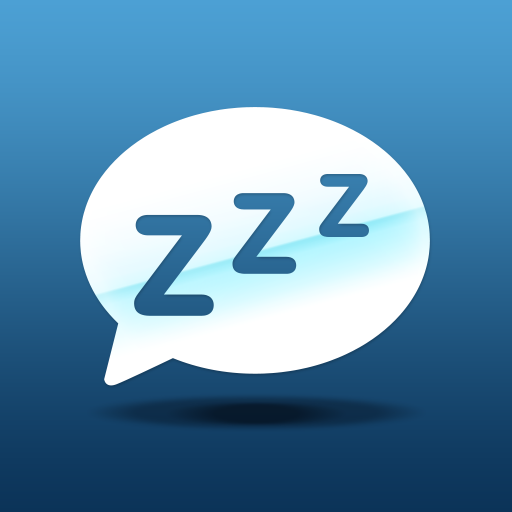Sleep with Slumber: Meditations, Stories & Sounds
Jouez sur PC avec BlueStacks - la plate-forme de jeu Android, approuvée par + 500M de joueurs.
Page Modifiée le: 3 mars 2021
Play Sleep with Slumber: Meditations, Stories & Sounds on PC
Fall Asleep Fast With Sleep Sounds, Stories, and Meditations
Trouble falling asleep? Try Slumber for 5 minutes and you'll be dreaming in no time.The #1 sleep app on iOS is now available on Android!
Slumber is a collection of ultra-relaxing, sleep inducing stories and meditations designed to beat insomnia and help you fall asleep quickly every single night.
Settle into bed, rest your head on your pillow, and our calming sleep sounds, stories and meditations will help you drift off in no time. Each episode is designed to put you in a state of deep calm, and help to turn off your mind.
Features:
• Large library of sleep meditations, sleep inducing stories, bedtime stories for kids, and ASMR soundscapes.• Meditation guides and storytellers utilize mindfulness, gratitude, and suggestive hypnosis to help you relax and fall asleep.
• Customizable background music and sleep sounds allow you to create the perfect sleep environment.
• Get 10+ Slumber episodes for free. Become a premium member for full access to the sleep library!
Check out what our users have to say:
★★★★★
Slumber is Better for sleep than Calm app
I bought Slumber & Calm at the same time. When I want help sleeping I find myself turning to slumber only. Their narrators are more skilled in the hypnotic, soothing style of speaking. You don’t need celebrities, you need people with wonderful voices who know how to read in a hypnotherapy-style cadence. And Slumber has better sleep sound options, and you have more control over those options. I also like that you can choose to keep playing the background music, and perhaps a sound like rain, for a set amount of time after the narration ends. Also— better calm stories designed for relaxing, comforting sleep too! Plus, the price is better.-- Cafegirl2009, App Store Review
------------------------------------
Have ideas on how we can improve Slumber? We'd love to hear from you!
Jouez à Sleep with Slumber: Meditations, Stories & Sounds sur PC. C'est facile de commencer.
-
Téléchargez et installez BlueStacks sur votre PC
-
Connectez-vous à Google pour accéder au Play Store ou faites-le plus tard
-
Recherchez Sleep with Slumber: Meditations, Stories & Sounds dans la barre de recherche dans le coin supérieur droit
-
Cliquez pour installer Sleep with Slumber: Meditations, Stories & Sounds à partir des résultats de la recherche
-
Connectez-vous à Google (si vous avez ignoré l'étape 2) pour installer Sleep with Slumber: Meditations, Stories & Sounds
-
Cliquez sur l'icône Sleep with Slumber: Meditations, Stories & Sounds sur l'écran d'accueil pour commencer à jouer