
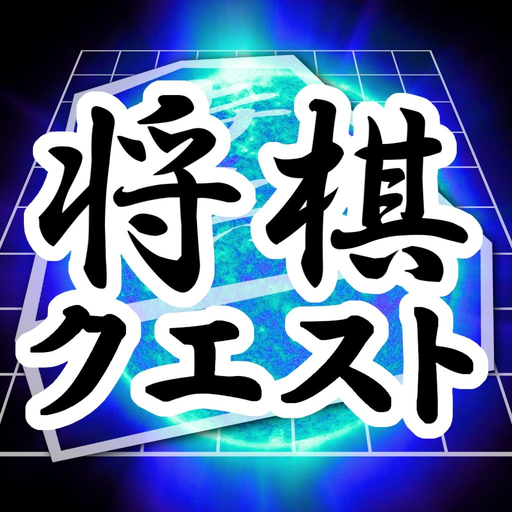
Shogi Quest
Play on PC with BlueStacks – the Android Gaming Platform, trusted by 500M+ gamers.
Page Modified on: Jul 4, 2023
Play Shogi Quest on PC
Some of the Shogi Quest's features.
1. Easy signup. You only need to decide your name (no email etc.)
2. Detailed records. Ratings, wins/losses are stored separately for Black/White, different openings and castles, so you can easily grasp your weaknesses.
3. Names of typical shogi openings and castles are displayed as you play game or watch other players' games.
4. Beginner friendly. There are very weak bots (computers) anyone can beat.
5. 100% free.
6. You can play games with your friends (ratings and stats don't change)
7. You can also play tsuitate shogi (shogi version of Kriegspiel).
8. Supports English.
Play Shogi Quest on PC. It’s easy to get started.
-
Download and install BlueStacks on your PC
-
Complete Google sign-in to access the Play Store, or do it later
-
Look for Shogi Quest in the search bar at the top right corner
-
Click to install Shogi Quest from the search results
-
Complete Google sign-in (if you skipped step 2) to install Shogi Quest
-
Click the Shogi Quest icon on the home screen to start playing



