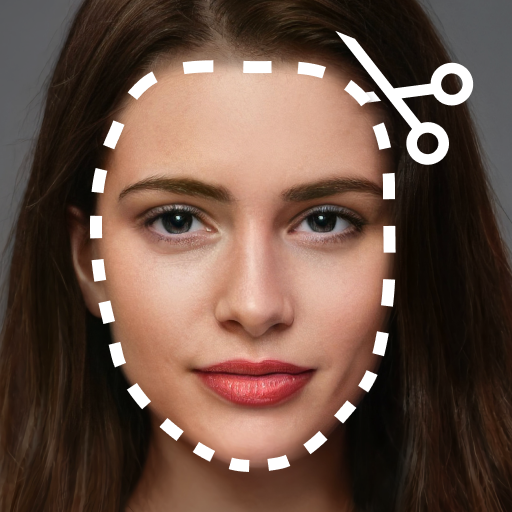動画トリミングとカット – 動画加工&ぼかし加工エディター
BlueStacksを使ってPCでプレイ - 5憶以上のユーザーが愛用している高機能Androidゲーミングプラットフォーム
Run Crop, Cut & Trim Video Editor on PC or Mac
What’s better than using Crop, Cut & Trim Video Editor by ZipoApps? Well, try it on a big screen, on your PC or Mac, with BlueStacks to see the difference.
About the App
Crop, Cut & Trim Video Editor by ZipoApps is your go-to tool in the Video Players & Editors genre for crafting pro-level videos without the hassle. Seamlessly cut, crop, blur, or trim videos with just a few taps. Expect an intuitive interface that offers essential editing features right at your fingertips, perfect for elevating your social media game.
App Features
Crop Video
– Use the versatile video resizer to adjust videos to any custom or predefined size, perfect for fitting any platform’s requirements.
Trim and Cut Video
– Effortlessly set the video interval you wish to trim; one tap and you’re done. Make quick edits without losing quality or time.
Blur Video
– Easily blur out parts of videos, whether it’s faces or any specific area, ensuring privacy or adding creative effects.
Enhance Video Color
– Adjust video colors by selecting specific portions and tweaking saturation to make your content pop.
No Watermark
– Enjoy clean edits with no added watermark, maintaining the authenticity of your creations.
Social Integration
– Share your masterpieces directly on social media and watch your follower count rise.
For a smoother experience, use BlueStacks to explore these features on a bigger screen!
Ready to experience Crop, Cut & Trim Video Editor on a bigger screen, in all its glory? Download BlueStacks now.
動画トリミングとカット – 動画加工&ぼかし加工エディターをPCでプレイ
-
BlueStacksをダウンロードしてPCにインストールします。
-
GoogleにサインインしてGoogle Play ストアにアクセスします。(こちらの操作は後で行っても問題ありません)
-
右上の検索バーに動画トリミングとカット – 動画加工&ぼかし加工エディターを入力して検索します。
-
クリックして検索結果から動画トリミングとカット – 動画加工&ぼかし加工エディターをインストールします。
-
Googleサインインを完了して動画トリミングとカット – 動画加工&ぼかし加工エディターをインストールします。※手順2を飛ばしていた場合
-
ホーム画面にて動画トリミングとカット – 動画加工&ぼかし加工エディターのアイコンをクリックしてアプリを起動します。