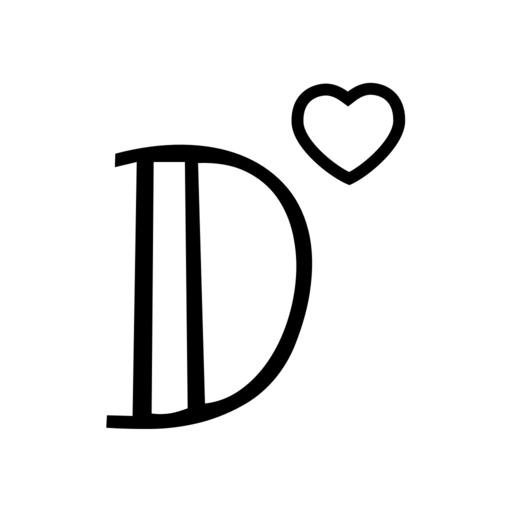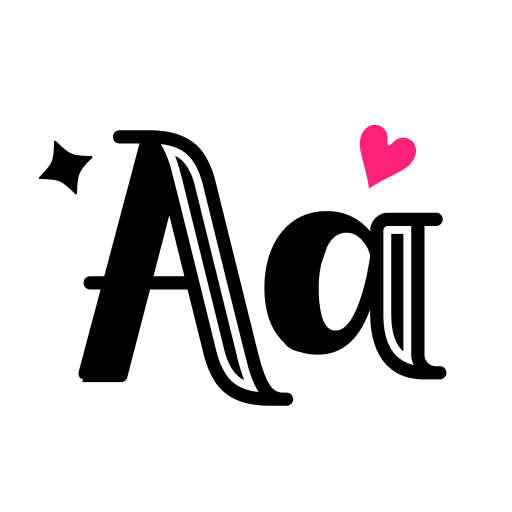FontsApp: FancyKeyboard widget
Jogue no PC com BlueStacks - A Plataforma de Jogos Android, confiada por mais de 500 milhões de jogadores.
Página modificada em: 23 de mai. de 2023
Play FontsApp: FancyKeyboard widget on PC
FontsApp helps you express yourself better in the form of fonts. In addition, FontsApp also has more powerful functions 👍🏻:
🏆 Font Changer:
★ Including italic, cursive and gothic fonts, typeface, retro and bubble fonts and many more classic and modern cool fonts to send messages in different styles.
★ Easily switch fonts to stylish text fonts for fast typing.
🎨Customize Font:
★ Don't like the fonts we provide? It doesn't matter! You can DIY your own fonts to realize the freedom of input.
★ Get creative and leave your own handwriting on the keyboard, turning each of your messages into a work of art.
⌨️Keyboard Skins:
★ Massive keyboard themes, gravity and dynamics are available! 8000+ options to perfectly match your style.
★ The keyboard theme is being continuously updated, please continue to pay attention to us!
🌹Exquisite Desktop Widgets:
★ Provide different styles of themes and wallpaper materials, such as fresh, sci-fi, landscape, cute, 2000+ styles for free!
★ FontsApp is also an icon changer, which provides icons in various styles, and can also implement custom icons and add desktop widgets to help you create beautiful mobile desktops.
What are you waiting for? Download FontsApp to enjoy the wonderful journey of fonts!
FontsApp will never collect any personal information without your permission:
Terms of Service: https://fontsapp-key.web.app/terms_of_service
Privacy Policy: https://fontsapp-key.web.app/privacy_policy
📮Contact us
Do you have any suggestions for the follow-up of the software? Feel free to contact us at fontsapp.feedback@gmail.com
Jogue FontsApp: FancyKeyboard widget no PC. É fácil começar.
-
Baixe e instale o BlueStacks no seu PC
-
Conclua o login do Google para acessar a Play Store ou faça isso mais tarde
-
Procure por FontsApp: FancyKeyboard widget na barra de pesquisa no canto superior direito
-
Clique para instalar FontsApp: FancyKeyboard widget a partir dos resultados da pesquisa
-
Conclua o login do Google (caso você pulou a etapa 2) para instalar o FontsApp: FancyKeyboard widget
-
Clique no ícone do FontsApp: FancyKeyboard widget na tela inicial para começar a jogar