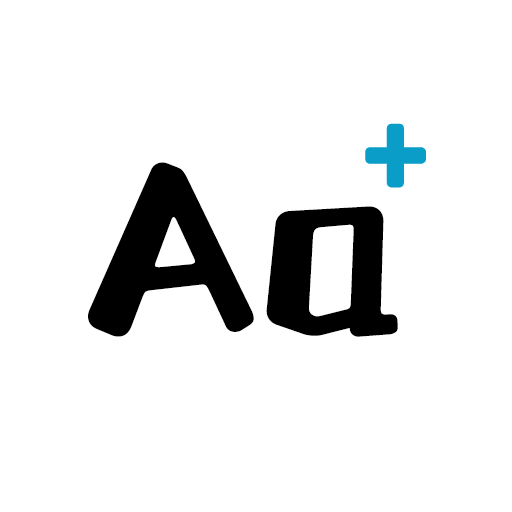このページには広告が含まれます

Fonts: Font Keyboard & Text Faces
カスタマイズ | Easylife Studio
BlueStacksを使ってPCでプレイ - 5憶以上のユーザーが愛用している高機能Androidゲーミングプラットフォーム
Play Fonts: Font Keyboard & Text Faces on PC
The best Font Keyboard app to make your Instagram bios & stories more attractive, get more likes for TikTok posts, write stylish Facebook posts, decorate your WhatsApp & LINE profile, and write fancy texts in Snapchat with awesome fonts and cute text faces.
Extremely easy to use. Just install the keyboard and type directly into other apps, no copy & paste required.
Fonts works with all apps. It works well with Instagram, TikTok, Snapchat, Facebook, iMessage, WhatsApp, and all other texting apps.
Top Features for you:
- Creative and stylish fonts for your Instagram bio, Facebook & Twitter updates, and TikTok videos.
- Great variety of symbols, emojis, text faces, and emoticons to play around with your friends.
- Auto Correct and Auto Complete, the new amazing features for you!
- Easy to use. Install the app, enable the keyboard and type!
- Works with all social media apps. Use fancy & stylish fonts everywhere!
With the coolest font collection, text faces and emojis, it's easy to write eye-catching bios, captions, posts and stories on your Instagram account, get more likes for your tweets, Facebook posts and TikTok videos, and attract more followers. Talk to your Snapchat friends and grab their attention with ease!
Want to express your feelings and mood while drafting a message using iMessage or Facebook Messenger? Now you can! Plenty of fonts are ready for you to choose from.
Want to get a quicker response on WhatsApp or Skype from your friends? Use this app to send funny texts, text faces and emojis.
Get tired of normal fonts on your Android phones? Want your posts on social media to be attractive and unique? Try this font app and discover tons of different fancy fonts!
Privacy Policy: https://fonts.easylife.studio/policy.html
Terms of Service: https://fonts.easylife.studio/termsofservice.html
Website: https://fonts.easylife.studio/
Extremely easy to use. Just install the keyboard and type directly into other apps, no copy & paste required.
Fonts works with all apps. It works well with Instagram, TikTok, Snapchat, Facebook, iMessage, WhatsApp, and all other texting apps.
Top Features for you:
- Creative and stylish fonts for your Instagram bio, Facebook & Twitter updates, and TikTok videos.
- Great variety of symbols, emojis, text faces, and emoticons to play around with your friends.
- Auto Correct and Auto Complete, the new amazing features for you!
- Easy to use. Install the app, enable the keyboard and type!
- Works with all social media apps. Use fancy & stylish fonts everywhere!
With the coolest font collection, text faces and emojis, it's easy to write eye-catching bios, captions, posts and stories on your Instagram account, get more likes for your tweets, Facebook posts and TikTok videos, and attract more followers. Talk to your Snapchat friends and grab their attention with ease!
Want to express your feelings and mood while drafting a message using iMessage or Facebook Messenger? Now you can! Plenty of fonts are ready for you to choose from.
Want to get a quicker response on WhatsApp or Skype from your friends? Use this app to send funny texts, text faces and emojis.
Get tired of normal fonts on your Android phones? Want your posts on social media to be attractive and unique? Try this font app and discover tons of different fancy fonts!
Privacy Policy: https://fonts.easylife.studio/policy.html
Terms of Service: https://fonts.easylife.studio/termsofservice.html
Website: https://fonts.easylife.studio/
Fonts: Font Keyboard & Text FacesをPCでプレイ
-
BlueStacksをダウンロードしてPCにインストールします。
-
GoogleにサインインしてGoogle Play ストアにアクセスします。(こちらの操作は後で行っても問題ありません)
-
右上の検索バーにFonts: Font Keyboard & Text Facesを入力して検索します。
-
クリックして検索結果からFonts: Font Keyboard & Text Facesをインストールします。
-
Googleサインインを完了してFonts: Font Keyboard & Text Facesをインストールします。※手順2を飛ばしていた場合
-
ホーム画面にてFonts: Font Keyboard & Text Facesのアイコンをクリックしてアプリを起動します。