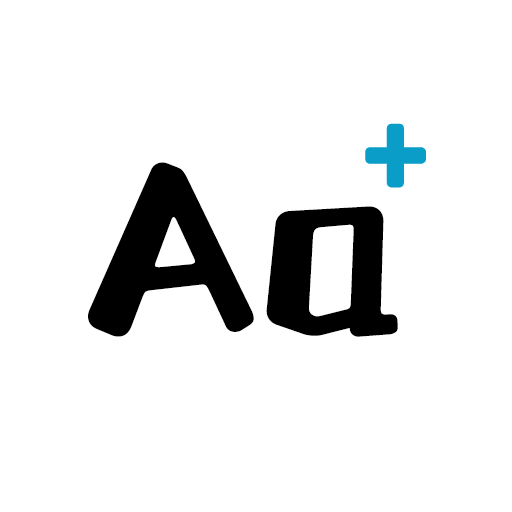Fonts: Font Keyboard & Text Faces
Chơi trên PC với BlueStacks - Nền tảng chơi game Android, được hơn 500 triệu game thủ tin tưởng.
Trang đã được sửa đổi vào: 12 tháng 11, 2020
Play Fonts: Font Keyboard & Text Faces on PC
Extremely easy to use. Just install the keyboard and type directly into other apps, no copy & paste required.
Fonts works with all apps. It works well with Instagram, TikTok, Snapchat, Facebook, iMessage, WhatsApp, and all other texting apps.
Top Features for you:
- Creative and stylish fonts for your Instagram bio, Facebook & Twitter updates, and TikTok videos.
- Great variety of symbols, emojis, text faces, and emoticons to play around with your friends.
- Auto Correct and Auto Complete, the new amazing features for you!
- Easy to use. Install the app, enable the keyboard and type!
- Works with all social media apps. Use fancy & stylish fonts everywhere!
With the coolest font collection, text faces and emojis, it's easy to write eye-catching bios, captions, posts and stories on your Instagram account, get more likes for your tweets, Facebook posts and TikTok videos, and attract more followers. Talk to your Snapchat friends and grab their attention with ease!
Want to express your feelings and mood while drafting a message using iMessage or Facebook Messenger? Now you can! Plenty of fonts are ready for you to choose from.
Want to get a quicker response on WhatsApp or Skype from your friends? Use this app to send funny texts, text faces and emojis.
Get tired of normal fonts on your Android phones? Want your posts on social media to be attractive and unique? Try this font app and discover tons of different fancy fonts!
Privacy Policy: https://fonts.easylife.studio/policy.html
Terms of Service: https://fonts.easylife.studio/termsofservice.html
Website: https://fonts.easylife.studio/
Chơi Fonts: Font Keyboard & Text Faces trên PC. Rất dễ để bắt đầu
-
Tải và cài đặt BlueStacks trên máy của bạn
-
Hoàn tất đăng nhập vào Google để đến PlayStore, hoặc thực hiện sau
-
Tìm Fonts: Font Keyboard & Text Faces trên thanh tìm kiếm ở góc phải màn hình
-
Nhấn vào để cài đặt Fonts: Font Keyboard & Text Faces trong danh sách kết quả tìm kiếm
-
Hoàn tất đăng nhập Google (nếu bạn chưa làm bước 2) để cài đặt Fonts: Font Keyboard & Text Faces
-
Nhấn vào icon Fonts: Font Keyboard & Text Faces tại màn hình chính để bắt đầu chơi