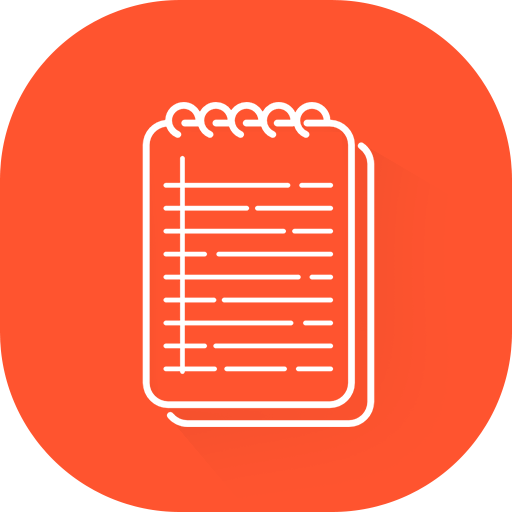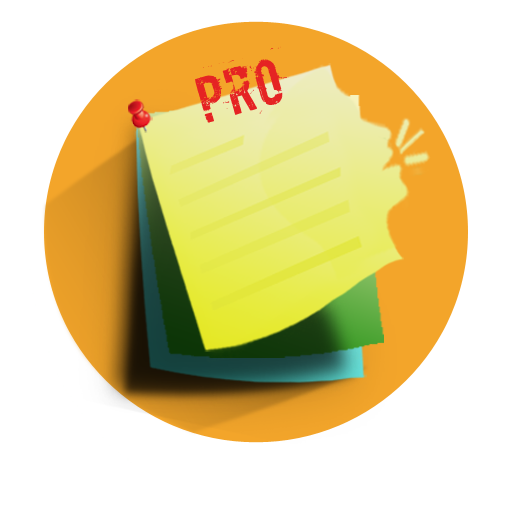
Forever Floating Notes Pro - Save and keep ideas
Mainkan di PC dengan BlueStacks – platform Game-Game Android, dipercaya oleh lebih dari 500 juta gamer.
Halaman Dimodifikasi Aktif: 30 Juni 2019
Play Forever Floating Notes Pro - Save and keep ideas on PC
Forever notes is easier than any other note app and has way more features than any other notes or memo app.
Store your notes on your google drive. And sync across all your android devices. Organize accounts with inbuilt calculator for easy calculations which are usually required while taking notes. Easy for splitting bills and keeping note of them. Inbuilt OCR(Text Scanner from images) reader makes easy to take notes by extracting text from images that you capture. Provides many features which are missing in any other notes application. It does more than just keeping notes. One of the best notes app on play store.
★ Float your notes - Create resizable floating notes on top of your screen. Copy text, change font size, share note instantly from there itself. Notes hover for indefinite duration.
★ OCR with notes (OCR reader notes) - Now extract text from the images in your gallery or take image from camera and save the extracted text as note instantly.(English only) Text Scanner.
★ Night mode for better viewing experience during night time.
★ Multi-language notes - App supports English, French, Spanish, Russian, German and Hindi languages
★ Sticky colornote - Create floating sticky notes quickly. With beautiful bright colors.
★ Transparent floating notes - Control transparency of floating notes.
★ Switch between Grid and List view.
★ Swipe on both sides to delete notes.
★ Resize floating note by dragging.
★Widget notes - View all your notes from widget itself and also create shortcut to create note on just one click.
★Backup notes - Sync your notes on google drive and have access across all your devices. Keep notes safe always.
★ Listen your notes(audio notes) - Let your application read out your written notes and listen them without having the need of reading them. Lets you read in Hindi, English or any other language audio (Only above lollipop).
★ Convert your text into audio file.
★ This can also be used to listen stories, novels or any material related to studies, Just paste in the text and listen to it.
★ Share text to audio converted file instantly over whatsapp, gmail and other media.
★Notes Calculator - Inbuilt calculator for doing calculations while typing notes.
★ Stick your note to notification bar.
★ Reminder notes- Set reminder to your notes.
★ Change pitch and rate of audio.
★ Search your notes quickly.
★ Check your note in hurry? Do long tap and get summary of the note. Peek notes instantly.
★ Color note - Random beautiful and pleasant colourful background for your notes.
★Protect/Secure Notes- PIN protect your notes to avoid unauthorised access of your notes.
★ Set different or same PIN on each note.
★ Provides double check security in case you forget the PIN of any note.
★ Forgot note feature.
★ Fingerprint lock support.
★ Copy texts from anywhere and pasted on a single click.
★ Share your notes from the application itself. Share notes via whataspp, Gmail, messages, sms, facebook, hike, hangouts, linkedin, skype etc.
★ Increase font size of your text.
★ Share your notes instantly with your friends and family.
★ Supports both tablet and mobile.
★ App has got almost all the required and best features of notes app.
★ Feature likes OCR, speaking notes(text to speech), passcode protection, floating notes, colourful notes, widget notes, hovernote, convert text to audio file etc makes this app as perfect notes taking app for you
Thanks to Mark Wei for his StandOut Library and https://icons8.com/ for icons.
Tell us what we can do to make your experience better. If you have any feedback or questions leave us a review on Google Play Store or email us at: nks.jadon@gmail.com
Mainkan Forever Floating Notes Pro - Save and keep ideas di PC Mudah saja memulainya.
-
Unduh dan pasang BlueStacks di PC kamu
-
Selesaikan proses masuk Google untuk mengakses Playstore atau lakukan nanti
-
Cari Forever Floating Notes Pro - Save and keep ideas di bilah pencarian di pojok kanan atas
-
Klik untuk menginstal Forever Floating Notes Pro - Save and keep ideas dari hasil pencarian
-
Selesaikan proses masuk Google (jika kamu melewati langkah 2) untuk menginstal Forever Floating Notes Pro - Save and keep ideas
-
Klik ikon Forever Floating Notes Pro - Save and keep ideas di layar home untuk membuka gamenya