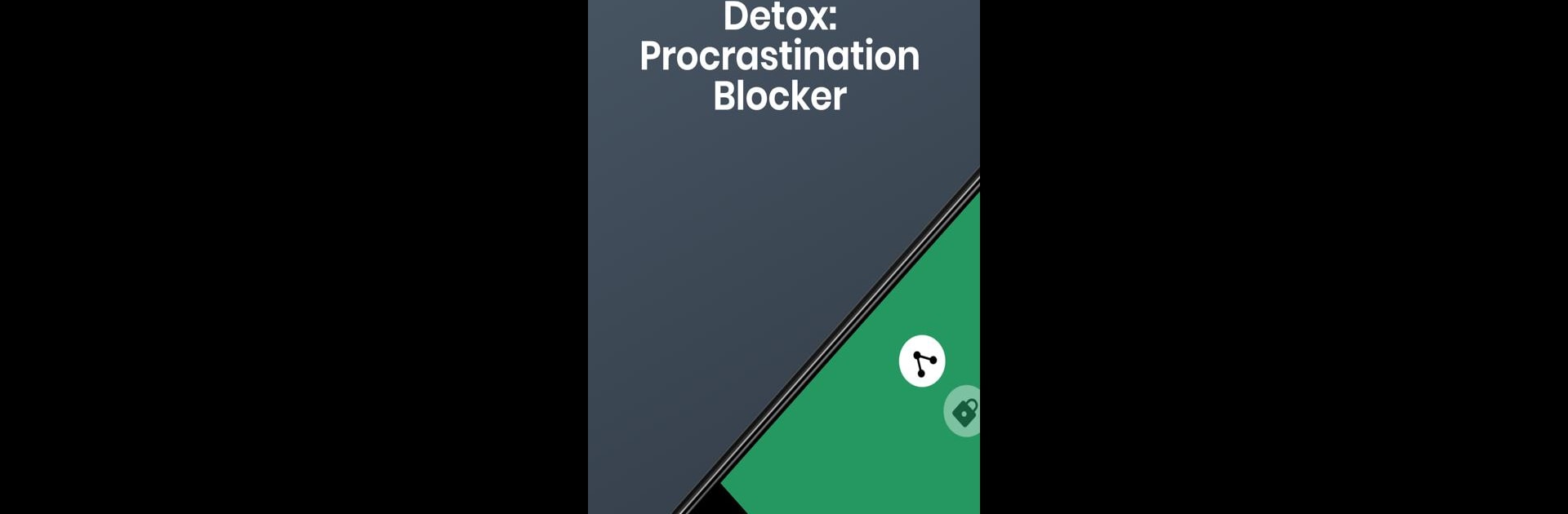
Detox: Chặn Trì Hoãn
Chơi trên PC với BlueStacks - Nền tảng chơi game Android, được hơn 500 triệu game thủ tin tưởng.
Trang đã được sửa đổi vào: Oct 23, 2025
Run Detox: Procrastination Blocker on PC or Mac
Get freedom from your phone’s obvious limitations. Use Detox: Procrastination Blocker, made by BlueTree Lab, a Productivity app on your PC or Mac with BlueStacks, and level up your experience.
About the App
Ever catch yourself reaching for your phone every five minutes, just to end up scrolling endlessly? Detox: Procrastination Blocker is here for anyone who wants a little help putting their phone down and paying attention to what really matters. Whether you’re studying, working, or just trying to be more present, this app—brought to you by BlueTree Lab—gives you space to focus without constant buzzing or tempting notifications.
App Features
-
Smart Focus Timer
Set a timer for as long as you want to focus, hit start, and let Detox keep distractions at bay. If your willpower gets shaky, the app’s right there to remind you to stay on task. -
Digital Detox Mode
Want a break from all the digital noise? Use the digital detox feature to lock out distracting apps for a while and actually enjoy some screen-free time. -
Easy Session Setup
No complicated settings. Just open Detox, pick how long you want your session to last, and start it up with a simple tap—done. -
Session History Tracking
Curious about how you’re improving? The app keeps a record of your past focus sessions so you can see when you’ve nailed it and where you can do even better. -
Built-in App Uninstaller
If you find certain apps are too tempting, Detox has a quick uninstall tool so you can say goodbye to distractions for good. -
Boost Self-Control
Every focused session you put in helps build your willpower, making it easier to avoid slipping into old habits.
It also works nicely on your computer with BlueStacks, so you can make your focus time count on a bigger screen if that’s your thing. Detox: Procrastination Blocker does the heavy lifting—so you can finally break free from your phone and keep your goals front and center.
Switch to BlueStacks and make the most of your apps on your PC or Mac.
Chơi Detox: Chặn Trì Hoãn trên PC. Rất dễ để bắt đầu
-
Tải và cài đặt BlueStacks trên máy của bạn
-
Hoàn tất đăng nhập vào Google để đến PlayStore, hoặc thực hiện sau
-
Tìm Detox: Chặn Trì Hoãn trên thanh tìm kiếm ở góc phải màn hình
-
Nhấn vào để cài đặt Detox: Chặn Trì Hoãn trong danh sách kết quả tìm kiếm
-
Hoàn tất đăng nhập Google (nếu bạn chưa làm bước 2) để cài đặt Detox: Chặn Trì Hoãn
-
Nhấn vào icon Detox: Chặn Trì Hoãn tại màn hình chính để bắt đầu chơi

