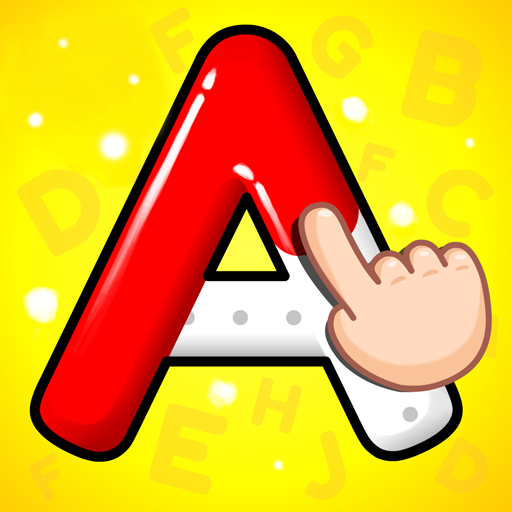Bildung für Kinder (Vorschule)
Spiele auf dem PC mit BlueStacks - der Android-Gaming-Plattform, der über 500 Millionen Spieler vertrauen.
Seite geändert am: 31. Dezember 2019
Play Educational Puzzles for Kids (Preschool) on PC
By Educational Fun Puzzles for Kids (Preschool) your child gets an extra portion of educational puzzles. There are +60 puzzles available in 6 different categories (Alphabet & Numbers, Colors and Shapes) in 11 languages: English, Arabic, Russian, Spanish, Portuguese, German, French, Polski, Dutch, Italian and Turkish.
"Educational Puzzles for Kids (Preschool)" is a very rich, funny and education game for preschoolers with over than 150 puzzles of:
✔ Letters: A-Z letters with sounds
✔ Animals with names and the sounds they make
✔ Numbers: 0-20 with sounds
✔ Colors with sounds
✔ Vegetables and fruits with sounds
✔ Shapes: including square circle triangle and rectangle
We, at Forqan Smart Tech, have always sought to provide the best for your children through applications designed, and directed each age group separately, our belief in the feature each evolutionary stage passes by your son, but in order to lend life skills and the mentality to learn and grow and play correctly and properly, and to communicate with his peers and the environment surrounding it.
Educational Puzzles for Kids (Preschool) is for preschoolers and kids who want to learn basics of 11 languages: letters, numbers, vegetables, animals and more.
Spiele Bildung für Kinder (Vorschule) auf dem PC. Der Einstieg ist einfach.
-
Lade BlueStacks herunter und installiere es auf deinem PC
-
Schließe die Google-Anmeldung ab, um auf den Play Store zuzugreifen, oder mache es später
-
Suche in der Suchleiste oben rechts nach Bildung für Kinder (Vorschule)
-
Klicke hier, um Bildung für Kinder (Vorschule) aus den Suchergebnissen zu installieren
-
Schließe die Google-Anmeldung ab (wenn du Schritt 2 übersprungen hast), um Bildung für Kinder (Vorschule) zu installieren.
-
Klicke auf dem Startbildschirm auf das Bildung für Kinder (Vorschule) Symbol, um mit dem Spielen zu beginnen