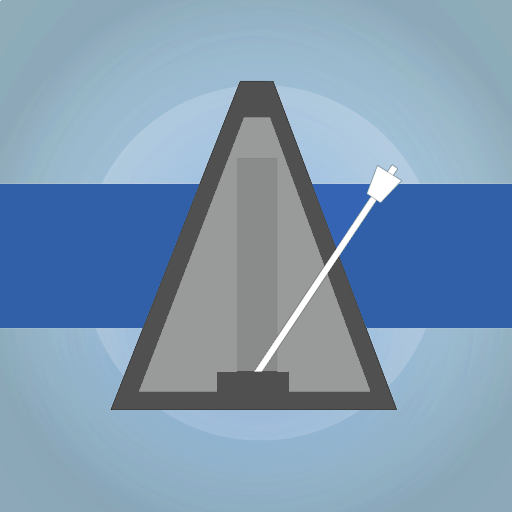PlayAlong Orchestra
Juega en PC con BlueStacks: la plataforma de juegos Android, en la que confían más de 500 millones de jugadores.
Página modificada el: 29 de agosto de 2018
Play PlayAlong Orchestra on PC
PlayAlong Orchestra is a free application that allows you to practice and perform with your instrument having your own digital orchestra as accompaniment. The PlayAlong Orchestra app plays the scores and parts that you acquire on the PlayAlong Orchestra Shop (http://playalongorchestra.com/en/shop/) and is available also for Windows and Apple computers.
Features
- A collection of free sheet music
- Mixer for Volume and pan control for each instrument
- Impressive set of midi instruments for playback
- Switch between system sound and high-quality soundfont
- Metronome
- Mute or unmute single tracks
- Tempo control
- Adjust volume and tempo to your rehearsing needs
- Display or hide visualization of notes on a virtual keyboard
- Supports external MIDI devices for Playback
Supported file types:
- MIDI files (*.mid or *.midi)
- MusicXML files (*.xml, *.musicxml, *.mxl)
- FORTE mobile (*.fnfm)
(To know more about FORTE mobile files, visit our website: www.fortenotation.com)
Get started immediately: PlayAlong Orchestra's library is already stocked with some free sheet music! Get hundreds of original classical scores on http://playalongorchestra.com/en/shop/.
Juega PlayAlong Orchestra en la PC. Es fácil comenzar.
-
Descargue e instale BlueStacks en su PC
-
Complete el inicio de sesión de Google para acceder a Play Store, o hágalo más tarde
-
Busque PlayAlong Orchestra en la barra de búsqueda en la esquina superior derecha
-
Haga clic para instalar PlayAlong Orchestra desde los resultados de búsqueda
-
Complete el inicio de sesión de Google (si omitió el paso 2) para instalar PlayAlong Orchestra
-
Haz clic en el ícono PlayAlong Orchestra en la pantalla de inicio para comenzar a jugar