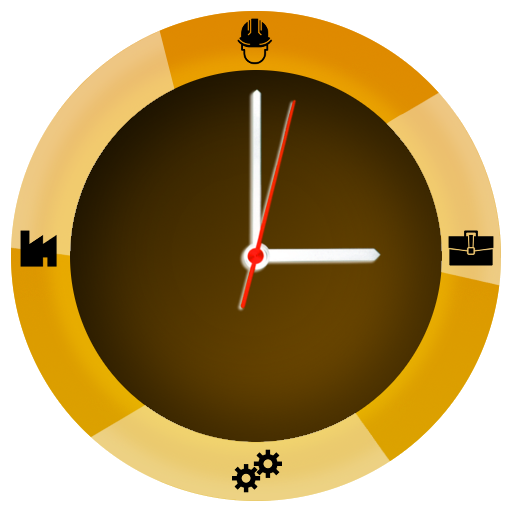Ore Lavorative 4b
Gioca su PC con BlueStacks: la piattaforma di gioco Android, considerata affidabile da oltre 500 milioni di giocatori.
Pagina modificata il: 24 febbraio 2020
Play Working Hours 4b on PC
Let Working Hours 4b help you !
Working Hours 4b through an easy and intuitive interface allows you to enter your work hours that may contain:
- Regular hours
- Extra: Early entry and Overtime
- Pause (paid or unpaid)
- Bonus
- Expense
- An icon and a note
You can calculate your gain:
- Monthly
- Weekly
- Biweekly - Fortnightly (14 or 15 days)
- Annual
- Custom interval
With the calendar inside you can enter, edit and observe the intervals of your working hours for each month by consulting the details divided by hours and earnings:
- Regular hours
- Extra: Early entry and Overtime
- Paid pause
- Unpaid pause
- Total
- Holidays
- Notes
Paid/Unpaid indicator: With the Paid/Unpaid indicator you can track your paid or unpaid working hours. Never forget again any payment !
Work intervals can cover a maximum of 48 hours which gives you the ability to insert both the daily hours, or night.
Holidays:
You can insert Holidays and Sick leave into the calendar and count them any time.
Export your data in any format do you want and send send it directly with any app do you want!
The supported formats are:
- Text
- CSV
Do you have multiple ranges that are substantially the same for different days of the week but that may change for very little?
No problem! With this app you can insert multiple templates and add them are your preferred date!
Do you have multiple jobs or clients?
Multiple Jobs: Add how many jobs do you want with different colors and notes and distinguish the events into the calendar At a glance!
Statistics:
You can see your earnings or your annual hours (month by month) and monthly (day by day) through the graph. The events components can be configurate at will!
Notifications:
Never forget to add the worked hours!
You can choose a time and select the days of the week. The application will notify you every time!
Floating badge:
Don’t you remember when you get to work? With the floating badge on your home you have the opportunity to mark the time of entry, pause, start of extra hours and insert the interval at the end of the period in which you worked.
Data Synchronization:
With an account you can synchronize multiple devices in real time! You don’t like accounts? Login as anonymous !
For bugs, errors and ideas join the community:
Facebook: https://www.facebook.com/working.hours.4b
Twitter: https://twitter.com/workingHours4b
Or send an email in the Contact section of the options!
Gioca Ore Lavorative 4b su PC. È facile iniziare.
-
Scarica e installa BlueStacks sul tuo PC
-
Completa l'accesso a Google per accedere al Play Store o eseguilo in un secondo momento
-
Cerca Ore Lavorative 4b nella barra di ricerca nell'angolo in alto a destra
-
Fai clic per installare Ore Lavorative 4b dai risultati della ricerca
-
Completa l'accesso a Google (se hai saltato il passaggio 2) per installare Ore Lavorative 4b
-
Fai clic sull'icona Ore Lavorative 4b nella schermata principale per iniziare a giocare