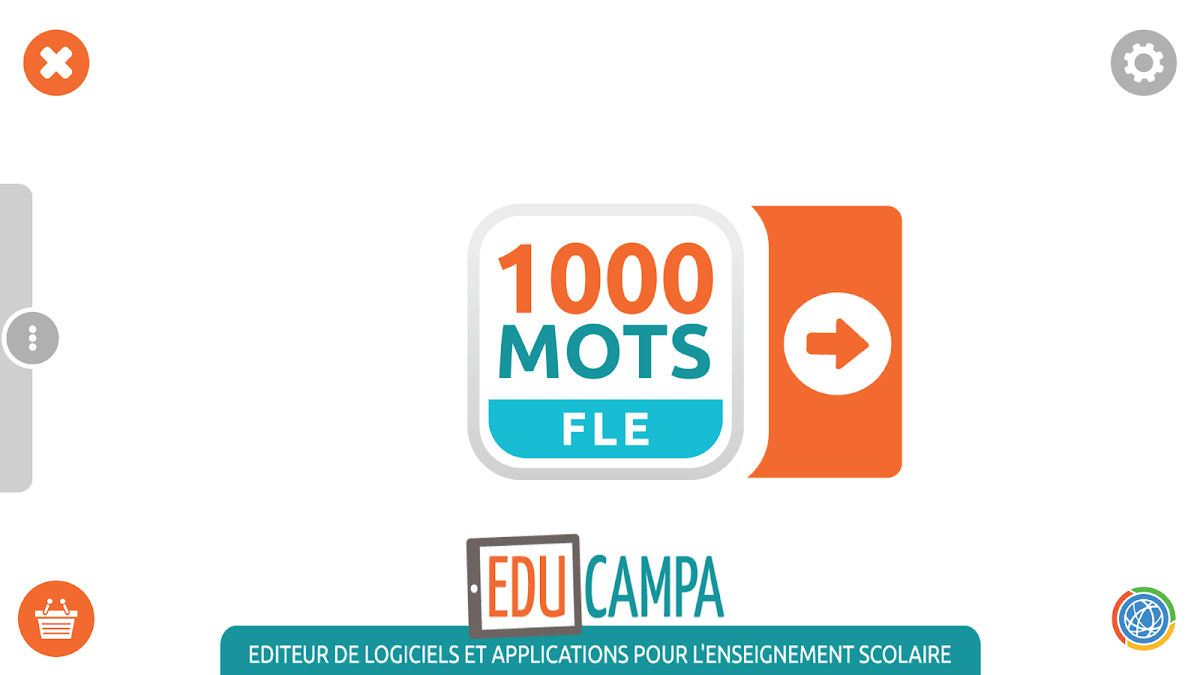
1000 Mots FLE / Apprendre à li
教育 | netizis.fr
在電腦上使用BlueStacks –受到5億以上的遊戲玩家所信任的Android遊戲平台。
暢玩 1000 Mots FLE / Apprendre à li 電腦版
此應用程序主要用於鋁英石學生和新希望獲得詞彙和了解法國的拼寫。
字被分為九個主題(身體,學校,家庭,食品,動物,自然,工作,休閒,世界)。每個主題分為63部分(如身體:家庭,身體部位,位置,外觀,衛生,健康,危害,保護法案)。
這次演習是爭當拼圖的形式,更俏皮,有時。
單一片劑允許包括三個用戶。
1000 Pro的話,包括這個應用程序以及版本GS和CP-EC1的內容。
免費版本有48個練習。該應用程序內購買提供超過730練習3.99€。
完整的文檔可以用www.1000-mots.fr
字被分為九個主題(身體,學校,家庭,食品,動物,自然,工作,休閒,世界)。每個主題分為63部分(如身體:家庭,身體部位,位置,外觀,衛生,健康,危害,保護法案)。
這次演習是爭當拼圖的形式,更俏皮,有時。
單一片劑允許包括三個用戶。
1000 Pro的話,包括這個應用程序以及版本GS和CP-EC1的內容。
免費版本有48個練習。該應用程序內購買提供超過730練習3.99€。
完整的文檔可以用www.1000-mots.fr
在電腦上遊玩1000 Mots FLE / Apprendre à li . 輕易上手.
-
在您的電腦上下載並安裝BlueStacks
-
完成Google登入後即可訪問Play商店,或等你需要訪問Play商店十再登入
-
在右上角的搜索欄中尋找 1000 Mots FLE / Apprendre à li
-
點擊以從搜索結果中安裝 1000 Mots FLE / Apprendre à li
-
完成Google登入(如果您跳過了步驟2),以安裝 1000 Mots FLE / Apprendre à li
-
在首頁畫面中點擊 1000 Mots FLE / Apprendre à li 圖標來啟動遊戲
