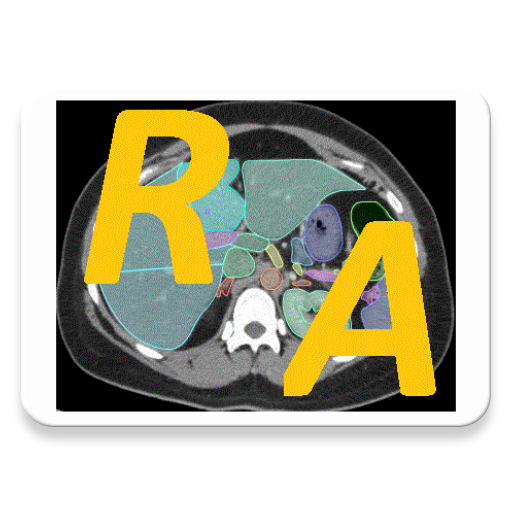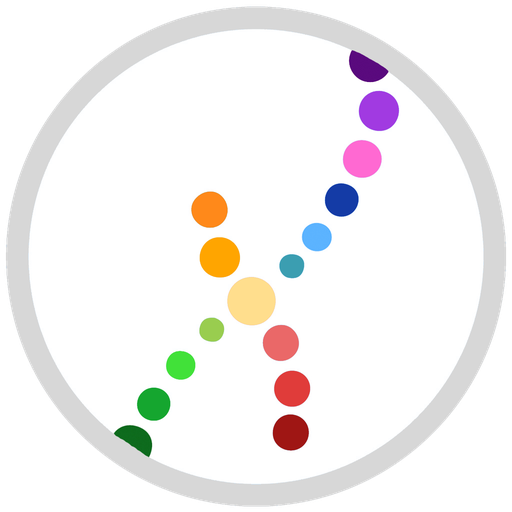Radiology Measurements
Play on PC with BlueStacks – the Android Gaming Platform, trusted by 500M+ gamers.
Page Modified on: January 31, 2019
Play Radiology Measurements on PC
The App is aimed for radiologists, radiology residents, and other physicians interested in medical imaging. It covers multiple imaging modalities: radiography, ultrasonography, CT, and MRI. Modules are split into six subspecialties: musculoskeletal, cervical region, chest, cardiovascular, abdomen, and pelvis.
All the content is available offline. Once the application is installed and the data is downloaded, no network connection is necessary.
Musculoskeletal Radiology
Cervical region Radiology
Chest Radiology
Cardiovascular Radiology
Abdominal Radiology
Urogenital Radiology
Play Radiology Measurements on PC. It’s easy to get started.
-
Download and install BlueStacks on your PC
-
Complete Google sign-in to access the Play Store, or do it later
-
Look for Radiology Measurements in the search bar at the top right corner
-
Click to install Radiology Measurements from the search results
-
Complete Google sign-in (if you skipped step 2) to install Radiology Measurements
-
Click the Radiology Measurements icon on the home screen to start playing