
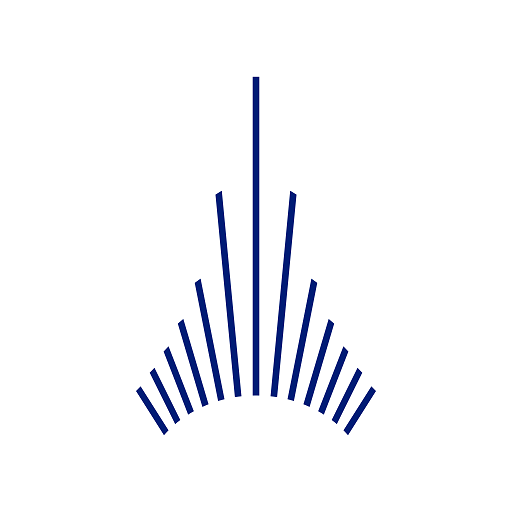
Paris Aéroport – Official App
Play on PC with BlueStacks – the Android Gaming Platform, trusted by 500M+ gamers.
Page Modified on: January 27, 2020
Play Paris Aéroport – Official App on PC
The free application groups together all essential information in real time, along with the following services:
• Schedules and airlines: flight schedules for arrivals and departures, flight-sharing by e-mail, real time notifications of changes in flight status, alerts in the case of unusual events. Information about airlines serving a particular city or country.
• Customer account: create and manage your customer account, favourite flights, airlines, and services, pin your preferred flight to the home page.
• Reservation and payment of parking with price comparison as well as reservation of other services, such as excursions, museums passes, hotels, flights, car hire, etc.
• Search for shops, bars and restaurants by filtering the search list by type and brand logo.
• Directions: information on how to access airports, interactive maps of terminals.
• Services available in terminals, practical information, procedures, news, and services available in the Business Area, etc.
• Loyalty programme: join the loyalty programme and access your rewards account to track the points you have earned, and view the benefits and reductions possible depending on status and sponsorship, etc.
Languages available: French, English, Spanish, Russian, Simplified Chinese, Cantonese, Japanese, Korean, German, Brazilian Portuguese, and Italian. Certain features are only available in French and English.
If you would like to help us improve the Paris Aéroport application, please provide your contact details and contact us at: http://www.parisaeroport.fr/en/passengers/services/claims-litigation/contact-form
System requirements: ANDROID 4.4 or higher.
Play Paris Aéroport – Official App on PC. It’s easy to get started.
-
Download and install BlueStacks on your PC
-
Complete Google sign-in to access the Play Store, or do it later
-
Look for Paris Aéroport – Official App in the search bar at the top right corner
-
Click to install Paris Aéroport – Official App from the search results
-
Complete Google sign-in (if you skipped step 2) to install Paris Aéroport – Official App
-
Click the Paris Aéroport – Official App icon on the home screen to start playing



