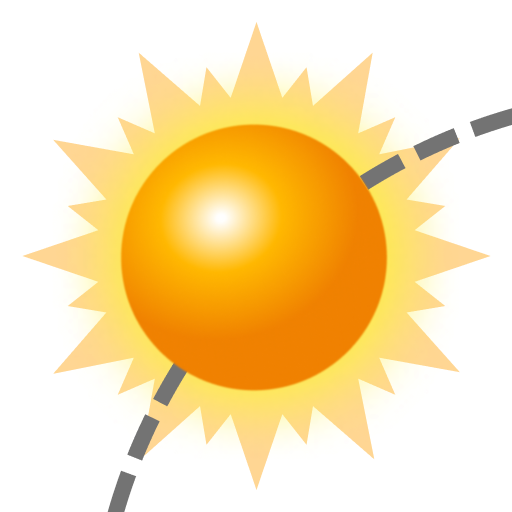Éphéméride Astronomique (Soleil et Lune)
Jouez sur PC avec BlueStacks - la plate-forme de jeu Android, approuvée par + 500M de joueurs.
Page Modifiée le: 28 juillet 2019
Play The Sun Ephemeris (Sunset, Sunrise, Moon position) on PC
Key features
• Sunrise, Moonrise, Sunset and Moonset time and azimuth
• Live tracking of Sun and Moon position
• Sun & Moon elevation graph during the day
• Sun and Moon azimuth and elevation at any time during the day
• Use compass to find sun/moon rise/set directions
• Graphical display on a map (Standard, Satellite, Hybrid, Terrain)
• Search for places by name
• Moon distance from earth
• Moon phase and illumination
• Solor noon time, azimuth and elevation
1. Find your location
Use the map view and move it to your current position or use GPS to center the map at you exact location. You can also search for any place in the world by entering its name... Sun and Moon positions are then automatically updated using the choosen location.
2. Set desired time
Use the calendar controls to change the date and time. You can jump from one day to another or from one week to another or use the date time picker to select the date you want. Then you can use the elevation graph to adjust the time within the day. At any time, you can rewind/forward to the current date time which will activate live mode (which follows your phone's clock).
3. Find directions
Use the Compass view to get the direction to Sunrise, Sunset, Moonrise or Moonset for the selected location and date.
Enjoy the moment !
Jouez à Éphéméride Astronomique (Soleil et Lune) sur PC. C'est facile de commencer.
-
Téléchargez et installez BlueStacks sur votre PC
-
Connectez-vous à Google pour accéder au Play Store ou faites-le plus tard
-
Recherchez Éphéméride Astronomique (Soleil et Lune) dans la barre de recherche dans le coin supérieur droit
-
Cliquez pour installer Éphéméride Astronomique (Soleil et Lune) à partir des résultats de la recherche
-
Connectez-vous à Google (si vous avez ignoré l'étape 2) pour installer Éphéméride Astronomique (Soleil et Lune)
-
Cliquez sur l'icône Éphéméride Astronomique (Soleil et Lune) sur l'écran d'accueil pour commencer à jouer