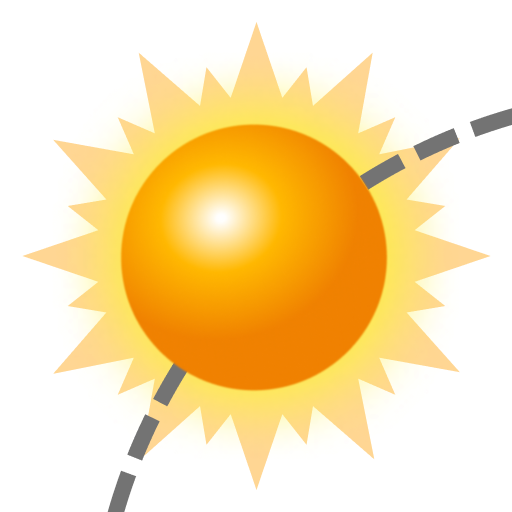The Sun Ephemeris (Sunset, Sunrise, Moon position)
BlueStacksを使ってPCでプレイ - 5憶以上のユーザーが愛用している高機能Androidゲーミングプラットフォーム
Play The Sun Ephemeris (Sunset, Sunrise, Moon position) on PC
Key features
• Sunrise, Moonrise, Sunset and Moonset time and azimuth
• Live tracking of Sun and Moon position
• Sun & Moon elevation graph during the day
• Sun and Moon azimuth and elevation at any time during the day
• Use compass to find sun/moon rise/set directions
• Graphical display on a map (Standard, Satellite, Hybrid, Terrain)
• Search for places by name
• Moon distance from earth
• Moon phase and illumination
• Solor noon time, azimuth and elevation
1. Find your location
Use the map view and move it to your current position or use GPS to center the map at you exact location. You can also search for any place in the world by entering its name... Sun and Moon positions are then automatically updated using the choosen location.
2. Set desired time
Use the calendar controls to change the date and time. You can jump from one day to another or from one week to another or use the date time picker to select the date you want. Then you can use the elevation graph to adjust the time within the day. At any time, you can rewind/forward to the current date time which will activate live mode (which follows your phone's clock).
3. Find directions
Use the Compass view to get the direction to Sunrise, Sunset, Moonrise or Moonset for the selected location and date.
Enjoy the moment !
The Sun Ephemeris (Sunset, Sunrise, Moon position)をPCでプレイ
-
BlueStacksをダウンロードしてPCにインストールします。
-
GoogleにサインインしてGoogle Play ストアにアクセスします。(こちらの操作は後で行っても問題ありません)
-
右上の検索バーにThe Sun Ephemeris (Sunset, Sunrise, Moon position)を入力して検索します。
-
クリックして検索結果からThe Sun Ephemeris (Sunset, Sunrise, Moon position)をインストールします。
-
Googleサインインを完了してThe Sun Ephemeris (Sunset, Sunrise, Moon position)をインストールします。※手順2を飛ばしていた場合
-
ホーム画面にてThe Sun Ephemeris (Sunset, Sunrise, Moon position)のアイコンをクリックしてアプリを起動します。