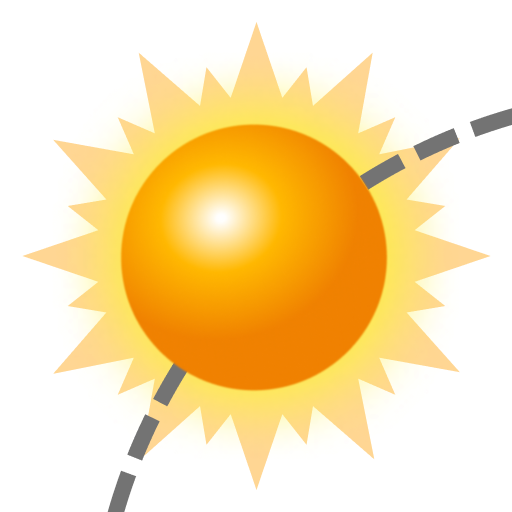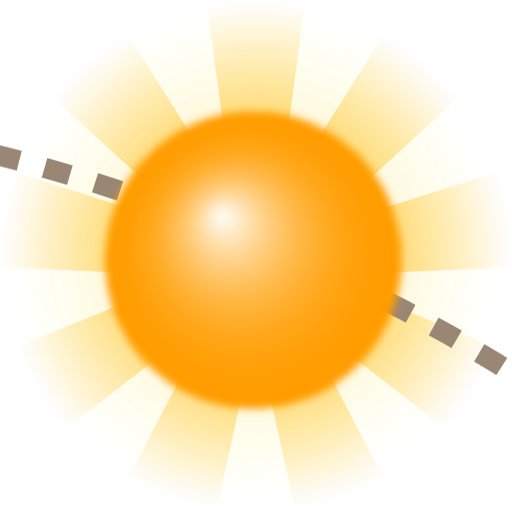The Sun Ephemeris (Sunset, Sunrise, Moon position)
날씨 | PixelProse SARL
5억명 이상의 게이머가 신뢰하는 안드로이드 게임 플랫폼 BlueStacks으로 PC에서 플레이하세요.
Play The Sun Ephemeris (Sunset, Sunrise, Moon position) on PC
An ephemeris gives the positions of naturally occurring astronomical objects in the sky at a given time for a given position. The Sun Ephemeris gives you the accurate position of the sun and the moon at any time for any location on earth. The Sun Ephemeris is ideal for landscape, nature, travel and outdoor photographers. It combined a map-based approach to search for any place on the planet with a compass based approach to easily find the direction of the sunset, sunrise, moonset or moonrise.
Key features
• Sunrise, Moonrise, Sunset and Moonset time and azimuth
• Live tracking of Sun and Moon position
• Sun & Moon elevation graph during the day
• Sun and Moon azimuth and elevation at any time during the day
• Use compass to find sun/moon rise/set directions
• Graphical display on a map (Standard, Satellite, Hybrid, Terrain)
• Search for places by name
• Moon distance from earth
• Moon phase and illumination
• Solor noon time, azimuth and elevation
1. Find your location
Use the map view and move it to your current position or use GPS to center the map at you exact location. You can also search for any place in the world by entering its name... Sun and Moon positions are then automatically updated using the choosen location.
2. Set desired time
Use the calendar controls to change the date and time. You can jump from one day to another or from one week to another or use the date time picker to select the date you want. Then you can use the elevation graph to adjust the time within the day. At any time, you can rewind/forward to the current date time which will activate live mode (which follows your phone's clock).
3. Find directions
Use the Compass view to get the direction to Sunrise, Sunset, Moonrise or Moonset for the selected location and date.
Enjoy the moment !
Key features
• Sunrise, Moonrise, Sunset and Moonset time and azimuth
• Live tracking of Sun and Moon position
• Sun & Moon elevation graph during the day
• Sun and Moon azimuth and elevation at any time during the day
• Use compass to find sun/moon rise/set directions
• Graphical display on a map (Standard, Satellite, Hybrid, Terrain)
• Search for places by name
• Moon distance from earth
• Moon phase and illumination
• Solor noon time, azimuth and elevation
1. Find your location
Use the map view and move it to your current position or use GPS to center the map at you exact location. You can also search for any place in the world by entering its name... Sun and Moon positions are then automatically updated using the choosen location.
2. Set desired time
Use the calendar controls to change the date and time. You can jump from one day to another or from one week to another or use the date time picker to select the date you want. Then you can use the elevation graph to adjust the time within the day. At any time, you can rewind/forward to the current date time which will activate live mode (which follows your phone's clock).
3. Find directions
Use the Compass view to get the direction to Sunrise, Sunset, Moonrise or Moonset for the selected location and date.
Enjoy the moment !
PC에서 The Sun Ephemeris (Sunset, Sunrise, Moon position) 플레이해보세요.
-
BlueStacks 다운로드하고 설치
-
Google Play 스토어에 로그인 하기(나중에 진행가능)
-
오른쪽 상단 코너에 The Sun Ephemeris (Sunset, Sunrise, Moon position) 검색
-
검색 결과 중 The Sun Ephemeris (Sunset, Sunrise, Moon position) 선택하여 설치
-
구글 로그인 진행(만약 2단계를 지나갔을 경우) 후 The Sun Ephemeris (Sunset, Sunrise, Moon position) 설치
-
메인 홈화면에서 The Sun Ephemeris (Sunset, Sunrise, Moon position) 선택하여 실행