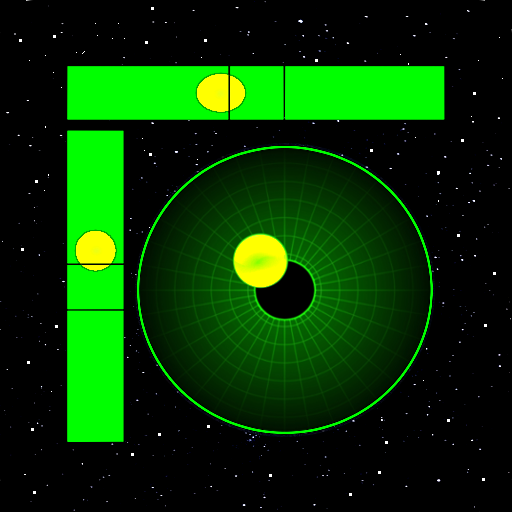Niveau à bulle (gratuit et sans publicité)
Jouez sur PC avec BlueStacks - la plate-forme de jeu Android, approuvée par + 500M de joueurs.
Page Modifiée le: 6 septembre 2019
Play Bubble Level (Free & No Ads) on PC
Main characteristics
● Use any of the four sides of your phone to measure angles
● Show slope direction and value of any surface
● Show angle in degree, inclination in percent, roof pitch or inches per foot (:12)
● Sound effects to measure without looking at the phone
● Relative & absolute calibration
● No Ads
About calibration
You can calibrate any side of the device independently. When using your phone in landing mode, it is best to calibrate your device using two samples : a first one and then a second one after rotating your phone by 180 degrees.
Use it everyday
● Align pictures, boards, wall mounts of any kind
● Calculate inclination of pipes and more
● Park your camper van properly
● Install washing machine properly
Jouez à Niveau à bulle (gratuit et sans publicité) sur PC. C'est facile de commencer.
-
Téléchargez et installez BlueStacks sur votre PC
-
Connectez-vous à Google pour accéder au Play Store ou faites-le plus tard
-
Recherchez Niveau à bulle (gratuit et sans publicité) dans la barre de recherche dans le coin supérieur droit
-
Cliquez pour installer Niveau à bulle (gratuit et sans publicité) à partir des résultats de la recherche
-
Connectez-vous à Google (si vous avez ignoré l'étape 2) pour installer Niveau à bulle (gratuit et sans publicité)
-
Cliquez sur l'icône Niveau à bulle (gratuit et sans publicité) sur l'écran d'accueil pour commencer à jouer