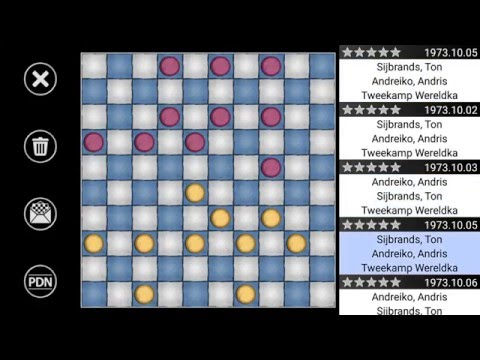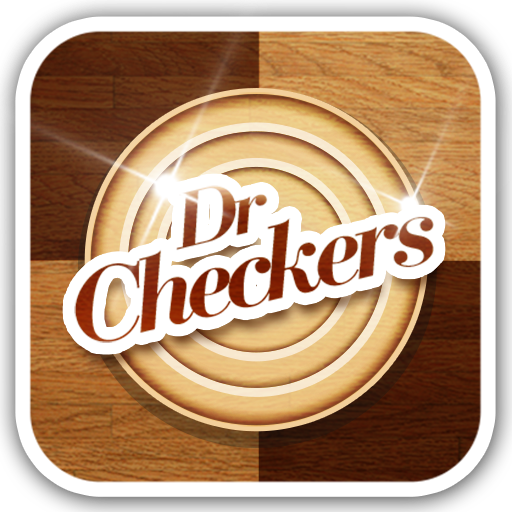
Draughts Pro
Graj na PC z BlueStacks – Platforma gamingowa Android, która uzyskała zaufanie ponad 500 milionów graczy!
Strona zmodyfikowana w dniu: 4 listopada 2018
Play Draughts Pro on PC
It includes a graphical editor allowing you to quickly setup a position and share it with a friend by mail (FEN Tag in PDN). Even better than this, you can modify on the fly the game you are playing.
Build your games database by importing PDN files or by saving your favorite games. Find your games quickly thanks to the preview tool.
Analyse thousand games of professional players thanks to the replay features (You can jump to a specific move thanks to the move list).
Designed for both Tablets and Phones
Key Features:
* 3 Game modes: Fischer Cadence (Blitz games are possible !), Seconds By move and Trainings
* 10 Difficulty levels
* Opening books from the best Draughts Player: Sijbrands, Georgiev, Schwarzman, Chizhov, ...
* 'Setup position' Editor
* Import and export games in PDN format
* Thinking on opponent time
* Replay features ( Jump to a specific move, watch, rewind, ...)
* 1 or 2 players mode
* Load and save games in your library
* Share your games by mail
* 2 themes: Wood and Cartoon in 2D or 3D
* Optimized for multicore processors
* Polished and intuitive interface
* Swype Left/Right to Undo/Redo
* Breathtaking animations
* Preview your game before loading
* Big fingers friendly
* English and French supported
* Instant Help
Try Dr Checkers by downloading Dr Checkers Free Edition.
Become a fan of Dr Checkers on Facebook:
http://www.facebook.com/DrCheckersTheGame
Dr Checkers Page is on Google+, join the community to know the incoming features:
https://plus.google.com/communities/114684448353913642569
Follow Dr Checkers on twitter:
http://twitter.com/CheckersProject
Keywords: Dammen Draughts Checkers Dames Damspel Damas Damespiel Damspel Dama Checkers Dam 西洋 ドラフツ Warcaby Шашки Dáma Шашки Shashki
Zagraj w Draughts Pro na PC. To takie proste.
-
Pobierz i zainstaluj BlueStacks na PC
-
Zakończ pomyślnie ustawienie Google, aby otrzymać dostęp do sklepu Play, albo zrób to później.
-
Wyszukaj Draughts Pro w pasku wyszukiwania w prawym górnym rogu.
-
Kliknij, aby zainstalować Draughts Pro z wyników wyszukiwania
-
Ukończ pomyślnie rejestrację Google (jeśli krok 2 został pominięty) aby zainstalować Draughts Pro
-
Klinij w ikonę Draughts Pro na ekranie startowym, aby zacząć grę