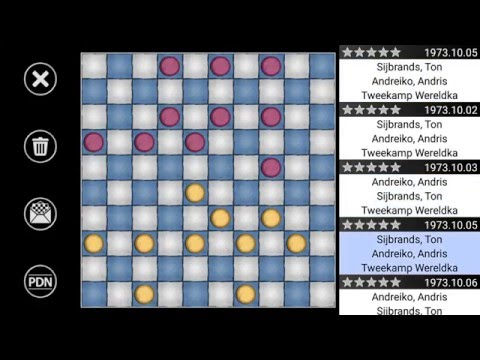Draughts
العب على الكمبيوتر الشخصي مع BlueStacks - نظام أندرويد للألعاب ، موثوق به من قبل أكثر من 500 مليون لاعب.
تم تعديل الصفحة في: 1 نوفمبر 2018
Play Draughts on PC
Designed for both Tablets and Phones
Key Features:
* 3 Game modes: Fischer Cadence (Blitz games are possible !), Seconds By move and Trainings
* 10 Difficulty levels
* Opening books from the best Draughts Player: Sijbrands, Georgiev, Schwarzman, Chizhov, ...
* Replay features ( Jump to a specific move, watch, rewind, ...)
* 1 or 2 players mode
* Export games in PDN format (Full version includes Import)
* Load and save games in your library
* Share your games by mail
* 2 themes: Wood and Cartoon in 2D or 3D
* Optimized for multicore processors
* Polished and intuitive interface
* Swype Left/Right to Undo/Redo
* Breathtaking animations
* Preview your game before loading
* Big fingers friendly
* English and French supported
* Instant Help
The full version of Dr Checkers has in addition:
* PDN file IMPORT (Analyse thousand games of professionals)
* "Setup position" Editor
Become a fan of Dr Checkers on Facebook:
http://www.facebook.com/DrCheckersTheGame
Dr Checkers Page is on Google+, join the community to know the incoming features:
https://plus.google.com/communities/114684448353913642569
Follow Dr Checkers on twitter:
http://twitter.com/CheckersProject
Keywords: Dammen Draughts Checkers Dames Damspel Damas Damespiel Damspel Dama Checkers Dam 西洋 ドラフツ Warcaby Шашки Dáma Шашки Shashki
العب Draughts على جهاز الكمبيوتر. من السهل البدء.
-
قم بتنزيل BlueStacks وتثبيته على جهاز الكمبيوتر الخاص بك
-
أكمل تسجيل الدخول إلى Google للوصول إلى متجر Play ، أو قم بذلك لاحقًا
-
ابحث عن Draughts في شريط البحث أعلى الزاوية اليمنى
-
انقر لتثبيت Draughts من نتائج البحث
-
أكمل تسجيل الدخول إلى Google (إذا تخطيت الخطوة 2) لتثبيت Draughts
-
انقر على أيقونة Draughts على الشاشة الرئيسية لبدء اللعب